
Online surveys are a popular way to earn extra income, but they also come with privacy risks. Protecting your personal information while participating in online surveys is crucial. This guide provides 10 essential tips to help you safeguard your privacy and ensure a safe survey-taking experience.
Protecting Your Privacy While Taking Online Surveys
1. Choose Reputable Survey Sites
Research the Survey Platform
Before signing up for any online survey site, conduct thorough research to ensure the platform is reputable.
Key Points:
- Read Reviews: Look for user reviews and ratings.
- Check for Red Flags: Avoid sites with numerous negative reviews or complaints.
Verify Legitimacy
Confirm the legitimacy of the survey site by checking for certifications or affiliations with recognized industry bodies.
Guidelines:
- Accreditation: Look for accreditation from organizations like the Better Business Bureau (BBB).
- Official Affiliations: Check for affiliations with reputable market research organizations.
2. Use a Separate Email Address
Create a Dedicated Email Account
To protect your primary email from spam and potential security risks, use a separate email address for survey registrations.
Key Points:
- Avoid Spam: Keep your main inbox free from survey-related emails.
- Enhanced Security: Reduce the risk of phishing attacks on your primary email.
Manage Your Inbox
Regularly monitor and organize your dedicated survey email inbox to stay on top of survey invitations and communications.
Guidelines:
- Email Filters: Set up filters to manage survey-related emails efficiently.
- Regular Monitoring: Check your survey email regularly to avoid missing opportunities.
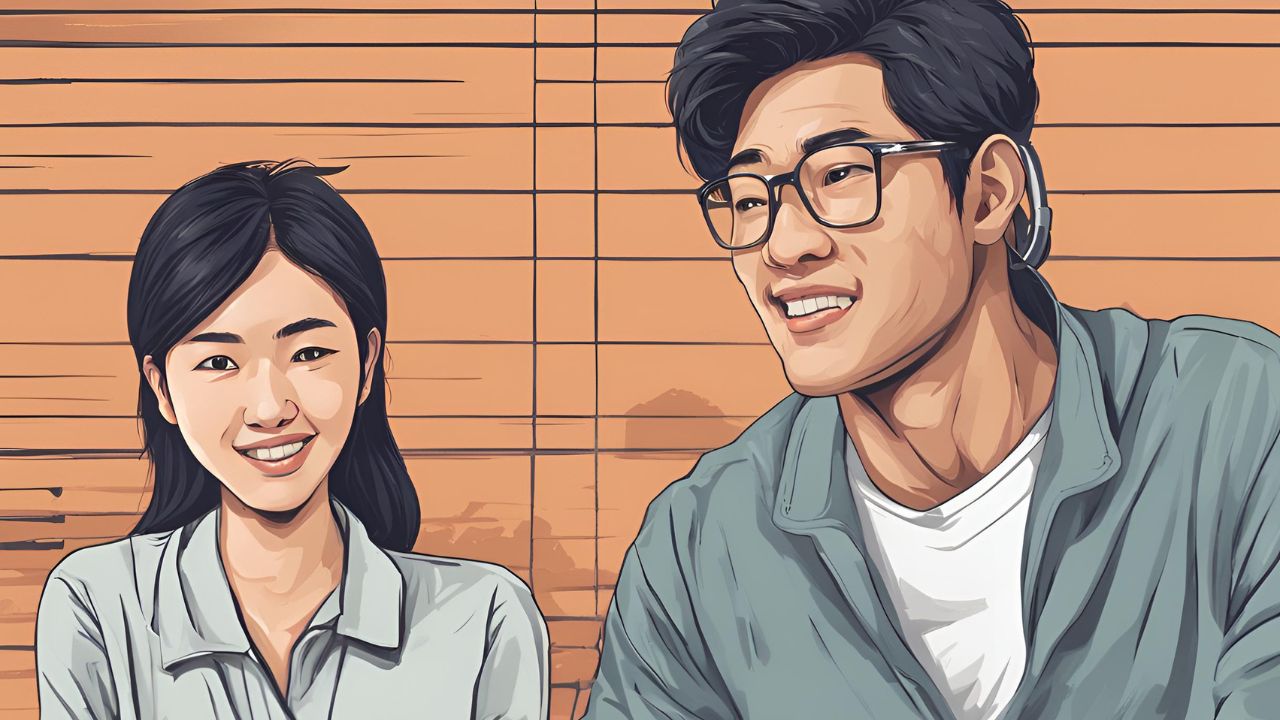
3. Be Cautious with Personal Information
Limit Personal Data Sharing
Only provide the necessary personal information required for survey participation, avoiding sharing sensitive data.
Key Points:
- Essential Details: Share only what is necessary for survey qualification.
- Sensitive Information: Avoid disclosing Social Security numbers, financial details, or full addresses.
Understand Data Usage
Ensure you understand how your data will be used, stored, and shared by the survey platform.
Guidelines:
- Privacy Policies: Read and understand the site’s privacy policy.
- Data Sharing: Be aware of any data sharing agreements with third parties.
4. Use Strong, Unique Passwords
Create Robust Passwords
Use strong, unique passwords for your survey site accounts to enhance security.
Key Points:
- Complexity: Include a mix of letters, numbers, and special characters.
- Uniqueness: Avoid using the same password across multiple sites.
Regular Password Updates
Update your passwords regularly to minimize the risk of unauthorized access.
Guidelines:
- Password Changes: Change passwords every few months.
- Password Managers: Use a password manager to store and generate secure passwords.
5. Enable Two-Factor Authentication
Additional Security Layer
Enable two-factor authentication (2FA) on your survey accounts to add an extra layer of security.
Key Points:
- Authentication Methods: Use methods such as SMS codes or authentication apps.
- Increased Security: 2FA provides an additional barrier against unauthorized access.
Setup Instructions
Follow the survey site’s instructions to set up two-factor authentication.
Guidelines:
- Detailed Setup: Carefully follow setup steps provided by the site.
- Backup Codes: Save backup codes in a secure location.
6. Be Aware of Phishing Scams
Identify Phishing Attempts
Be vigilant about recognizing phishing scams that attempt to steal your personal information.
Key Points:
- Suspicious Emails: Avoid clicking on links or downloading attachments from unknown emails.
- Fake Websites: Verify the authenticity of the website before entering your information.
Report Phishing
Report any suspected phishing attempts to the survey site and relevant authorities.
Guidelines:
- Immediate Reporting: Report phishing attempts as soon as possible.
- Use Tools: Utilize tools like email filters and antivirus software to detect phishing.
7. Use Secure Connections
Ensure HTTPS
Only participate in surveys on websites with HTTPS encryption to protect your data during transmission.
Key Points:
- Secure URLs: Look for “https” at the beginning of the website URL.
- Padlock Icon: Ensure there is a padlock icon next to the URL in the browser.
Avoid Public Wi-Fi
Avoid accessing survey sites through public Wi-Fi networks, which are more susceptible to security breaches.
Guidelines:
- Secure Networks: Use secure, private networks whenever possible.
- VPN Use: Consider using a virtual private network (VPN) for an added layer of security.
8. Understand Your Rights
Know Your Legal Rights
Familiarize yourself with your rights regarding data privacy and protection under local laws and regulations.
Key Points:
- Data Protection Laws: Understand laws such as the GDPR or CCPA.
- Participant Rights: Know your rights as a research participant.
Exercise Your Rights
Exercise your rights to access, correct, or delete your data if needed.
Guidelines:
- Data Requests: Make requests to access, correct, or delete your data as necessary.
- Contact Authorities: Contact relevant authorities if your rights are violated.
9. Use Privacy Tools and Software
Utilize Privacy Extensions
Use browser extensions and privacy tools to enhance your online security while taking surveys.
Key Points:
- Ad Blockers: Use ad blockers to prevent tracking.
- Privacy Extensions: Install extensions that enhance privacy protection.
Regular Software Updates
Keep your software and devices updated to protect against security vulnerabilities.
Guidelines:
- Automatic Updates: Enable automatic updates for your operating system and applications.
- Regular Checks: Regularly check for and install updates.
10. Review and Monitor Privacy Settings
Customize Privacy Settings
Review and customize the privacy settings on your survey accounts to control how your data is used.
Key Points:
- Privacy Controls: Adjust settings to limit data sharing and tracking.
- Account Settings: Regularly review account settings for changes.
Regular Monitoring
Monitor your accounts and personal information regularly for any suspicious activity.
Guidelines:
- Account Reviews: Periodically review your account activity.
- Alert Notifications: Set up alerts for any unusual account activity.
Conclusion
Protecting your privacy while taking online surveys is essential to ensure a safe and secure experience. By following these 10 essential tips, you can safeguard your personal information and participate in surveys with confidence. Always prioritize your privacy and security to enjoy the benefits of online survey participation without compromising your data.
Learn more:






