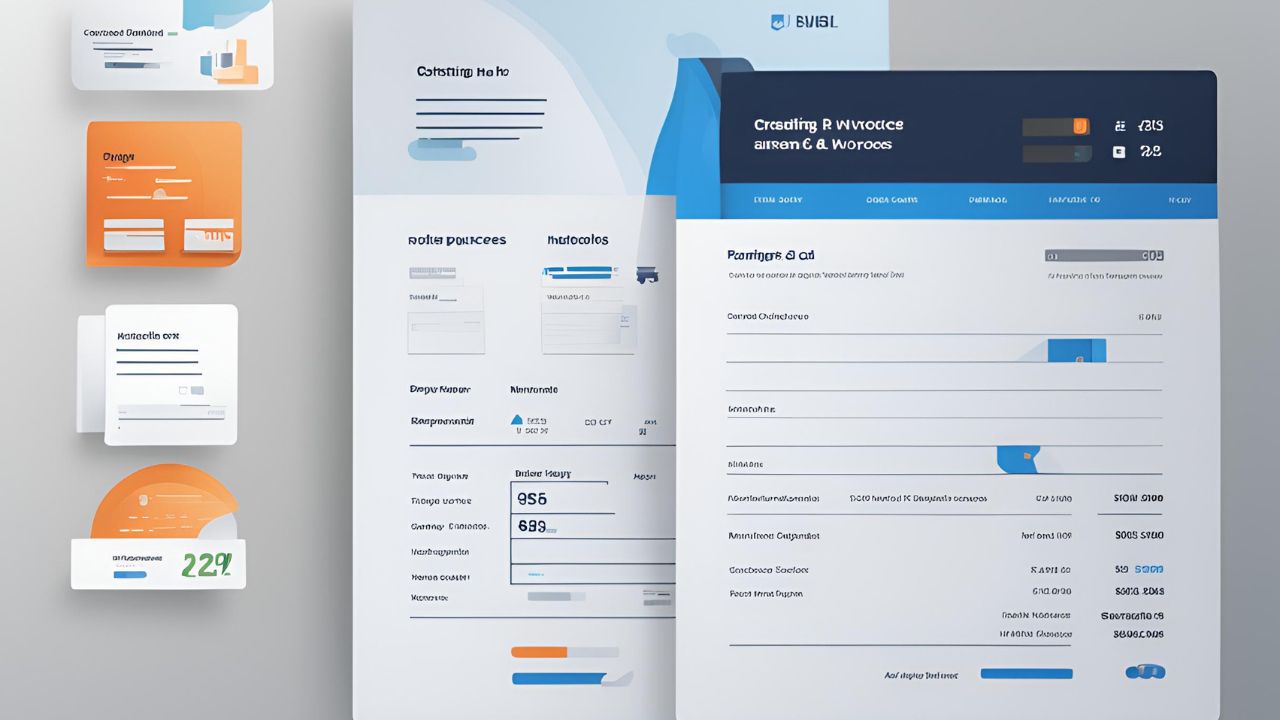
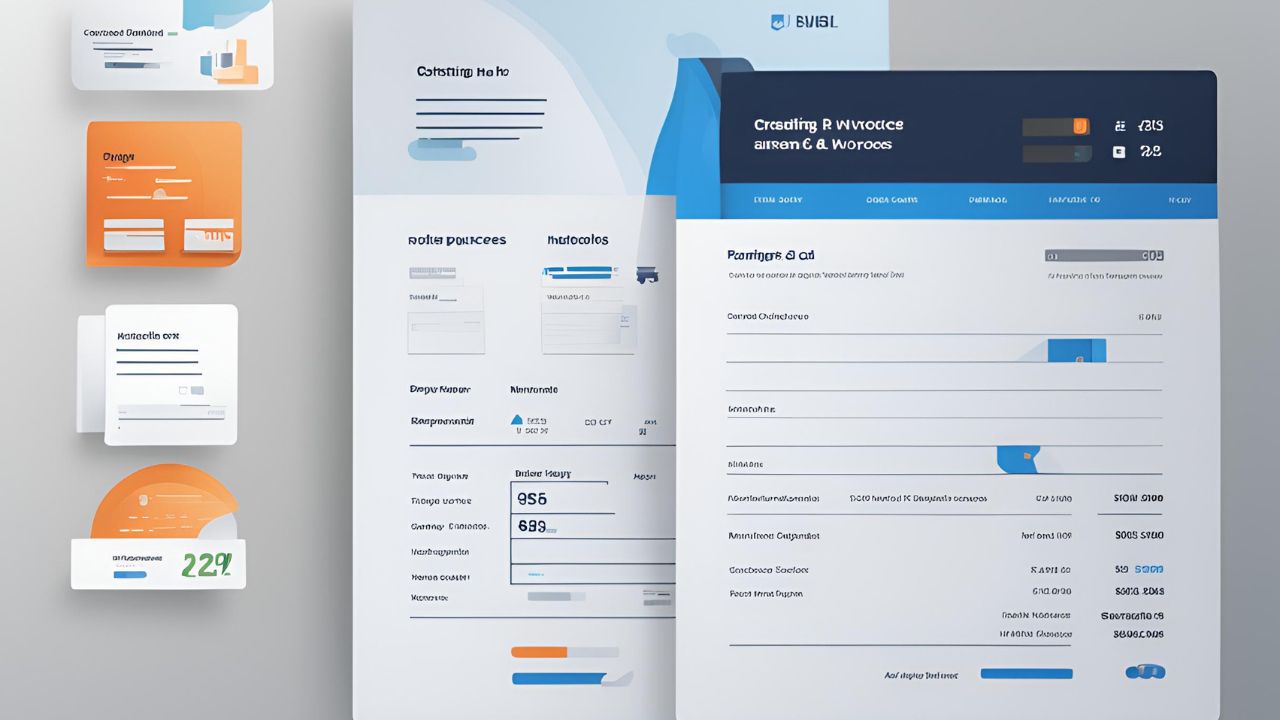
For freelancers, creating invoices and managing payments are essential tasks that ensure steady cash flow and financial stability. Effective invoicing not only helps you get paid on time but also contributes to your professional image. This article explores eight practical tips and useful tools to streamline your invoicing process and manage payments efficiently.
Creating Invoices and Managing Payments: Tools and Tips
1. Understand Invoicing Basics
Importance of Clear Invoices
A well-crafted invoice includes essential details such as your contact information, client details, services provided, rates, and payment terms. Clarity and professionalism in your invoices can help avoid misunderstandings and facilitate prompt payments.
Key Elements of an Invoice
- Your Contact Information: Name, address, phone number, and email.
- Client Information: Name, address, and contact details.
- Invoice Number: Unique identifier for tracking purposes.
- Services Rendered: Description of services provided.
- Rates: Hourly rate, flat fee, or project cost.
- Payment Terms: Due date, late fees, and payment methods accepted.
2. Use Invoicing Software
Benefits of Invoicing Software
Invoicing software automates the invoicing process, saving you time and reducing errors. These tools often include templates, recurring invoice options, payment reminders, and integration with payment gateways.
Recommended Invoicing Tools
- FreshBooks: Offers customizable invoices, expense tracking, and time tracking features.
- QuickBooks Online: Integrates with accounting software for comprehensive financial management.
- Wave: Provides free invoicing, accounting, and receipt scanning tools for freelancers and small businesses.
3. Set Clear Payment Terms
Defining Payment Expectations
Clear payment terms clarify when and how you expect to be paid. Specify due dates, accepted payment methods (e.g., PayPal, bank transfer), and any late fees for overdue payments.
Tips for Setting Payment Terms
- Net Payment Terms: Specify payment due upon receipt or within a specific number of days (e.g., Net 30).
- Late Payment Penalties: Outline penalties for late payments to encourage timely payments.
- Payment Schedule: For longer projects, consider partial payments or milestones.
4. Send Invoices Promptly
Importance of Timely Invoicing
Sending invoices promptly after completing a project or reaching a milestone improves cash flow and reduces payment delays. Set a regular schedule for invoicing to maintain consistency.
Automating Invoicing
Use invoicing software to automate invoice generation and scheduling. Set up recurring invoices for retainer clients or ongoing projects to ensure regular payments.
5. Follow Up on Overdue Payments
Managing Late Payments
Late payments can disrupt your cash flow. Implement a systematic approach to follow up on overdue invoices, starting with friendly reminders and escalating as necessary.
Effective Follow-Up Strategies
- Reminder Emails: Send polite reminders a few days before and after the due date.
- Phone Calls: If emails go unanswered, consider a brief phone call to discuss payment status.
- Late Payment Notices: Issue formal late payment notices if the invoice remains unpaid past the due date.
6. Offer Multiple Payment Options
Convenience for Clients
Providing multiple payment methods makes it easier for clients to settle invoices promptly. Include options like credit/debit cards, PayPal, bank transfers, and digital wallets.
Integrating Payment Gateways
Integrate payment gateways directly into your invoices through invoicing software or payment processing platforms. This simplifies the payment process and improves cash flow.
7. Track and Manage Expenses
Importance of Expense Management
Tracking business expenses ensures accurate financial records and helps maximize deductions during tax season. Use expense tracking features in your invoicing software or accounting tools.
Tips for Expense Tracking
- Categorize Expenses: Separate business expenses from personal expenses for tax purposes.
- Receipt Management: Scan or photograph receipts and store them digitally for easy access.
- Integration with Invoicing: Choose software that integrates expense tracking with invoicing for seamless financial management.
8. Review and Improve Processes
Continuous Improvement
Regularly review your invoicing and payment management processes to identify areas for improvement. Seek client feedback and update your practices to enhance efficiency and client satisfaction.
Implementing Feedback
- Client Surveys: Request feedback on invoice clarity, payment process ease, and overall satisfaction.
- Process Automation: Explore new features or software updates that streamline invoicing and payment management.
Conclusion
Effective invoicing and payment management are critical for freelancers to maintain financial stability and professionalism. By understanding invoicing basics, using invoicing software, setting clear payment terms, sending invoices promptly, following up on overdue payments, offering multiple payment options, tracking expenses, and reviewing processes regularly, freelancers can optimize their financial operations. Implement these tips and tools to streamline your invoicing process, ensure timely payments, and focus on growing your freelance business.
Learn more:






