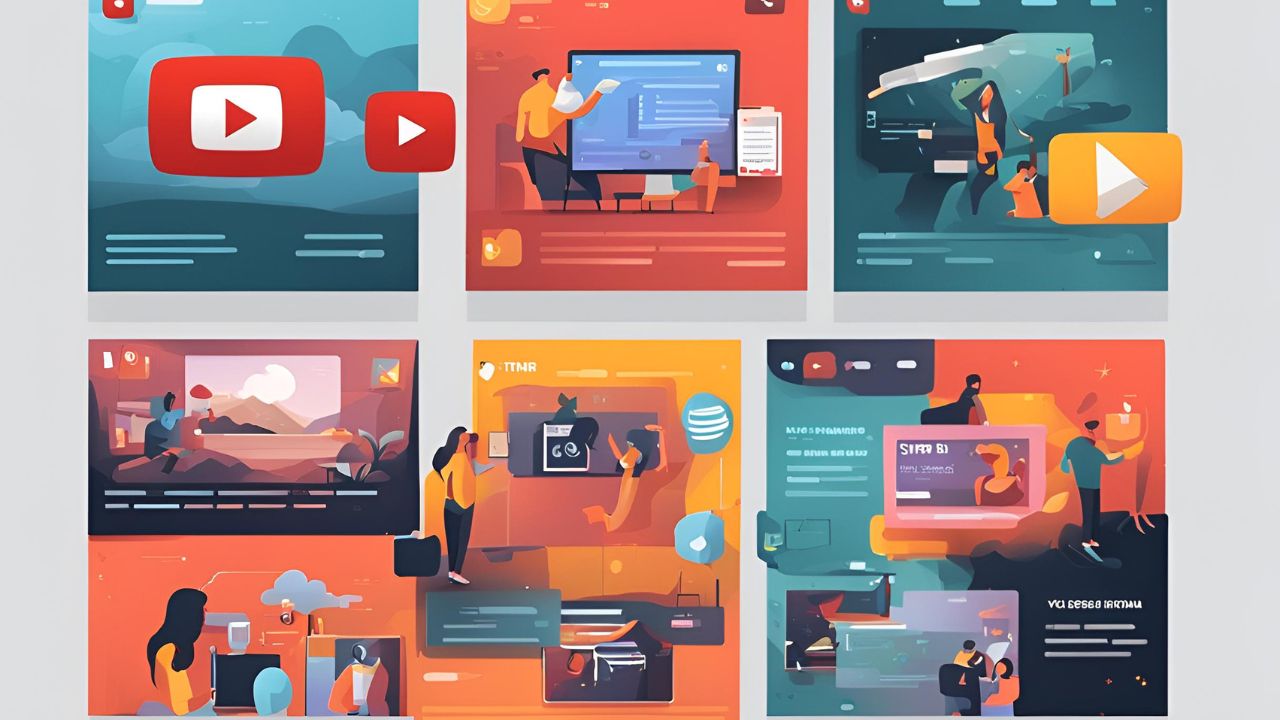
Creating eye-catching YouTube thumbnails is crucial for attracting viewers and boosting your video’s visibility. Thumbnails are the first thing potential viewers see, and a well-designed thumbnail can significantly increase your click-through rate (CTR). This detailed guide provides 10 tips for creating eye-catching YouTube thumbnails, aimed at an American audience, to help you stand out and grow your channel.
YouTube Thumbnail Design: Tips for Eye-Catching Thumbnails
1. Use High-Quality Images
Importance of Quality
High-quality images make your thumbnails look professional and attractive. Blurry or pixelated images can deter viewers from clicking on your video.
Where to Find Images
- Sources:
- Capture your own high-resolution photos
- Use royalty-free image sites like Unsplash or Pexels
- Utilize stock photo services like Shutterstock
2. Include Faces
Why Faces Matter
Thumbnails with faces tend to attract more attention. Human faces can convey emotions and draw viewers in, making them more likely to click.
Capturing the Right Expression
- Tips:
- Use expressive facial expressions that match the video’s tone
- Ensure the face is clearly visible and well-lit
- Avoid overly exaggerated expressions that seem inauthentic
3. Use Bold and Readable Text
Text for Thumbnails
Adding text to your thumbnails can help convey the video’s topic quickly. However, the text needs to be bold and easily readable.
Best Practices
- Tips:
- Use large, sans-serif fonts
- Keep the text short and to the point
- Ensure high contrast between text and background
4. Incorporate Branding
Consistent Branding
Consistent branding across your thumbnails helps build recognition and trust. Viewers will start to associate your thumbnails with your channel.
Elements of Branding
- Components:
- Use consistent colors and fonts
- Include your logo or a watermark
- Develop a unique style that sets you apart
5. Highlight Key Elements
Focus on Key Visuals
Make sure the most important elements of your thumbnail stand out. This could be the main subject, a significant object, or key text.
Using Contrast and Color
- Techniques:
- Use contrasting colors to make key elements pop
- Apply a slight blur to the background to highlight the subject
- Use bright, vibrant colors that catch the eye
6. Create a Sense of Curiosity
Intrigue Your Audience
Thumbnails that create curiosity can encourage viewers to click to satisfy their curiosity. Think of it as a visual teaser for your content.
How to Spark Curiosity
- Ideas:
- Pose a question in the text
- Use visuals that hint at something exciting without giving it away
- Employ elements of surprise or mystery
7. Test Different Designs
A/B Testing
Experiment with different thumbnail designs to see which ones perform better. A/B testing can provide valuable insights into what attracts your audience.
Tools for Testing
- Platforms:
8. Follow YouTube’s Guidelines
Adhering to Guidelines
YouTube has specific guidelines for thumbnails to ensure they are appropriate and effective. Adhering to these guidelines will prevent any issues with your video.
Key Guidelines
- Requirements:
- Recommended resolution: 1280×720 pixels
- Aspect ratio: 16:9
- File size limit: 2MB
9. Keep It Simple
Less Is More
A cluttered thumbnail can be overwhelming and confusing. Keeping your design simple helps viewers quickly understand the content of your video.
Simplification Techniques
- Tips:
- Limit the number of elements
- Focus on a single subject or message
- Avoid excessive text and unnecessary details
10. Analyze and Improve
Continuous Improvement
Regularly analyze the performance of your thumbnails to understand what works best. Use this data to continually refine and improve your designs.
Metrics to Monitor
- Key Metrics:
- Click-through rate (CTR)
- Average view duration
- Viewer retention
Conclusion
Creating eye-catching YouTube thumbnails is an essential skill for any content creator. By following these 10 tips—using high-quality images, including faces, using bold text, incorporating branding, highlighting key elements, creating curiosity, testing designs, adhering to guidelines, keeping it simple, and analyzing performance—you can significantly improve your thumbnails and attract more viewers to your videos. Start implementing these strategies today to enhance your YouTube presence and grow your channel.
Learn more:






