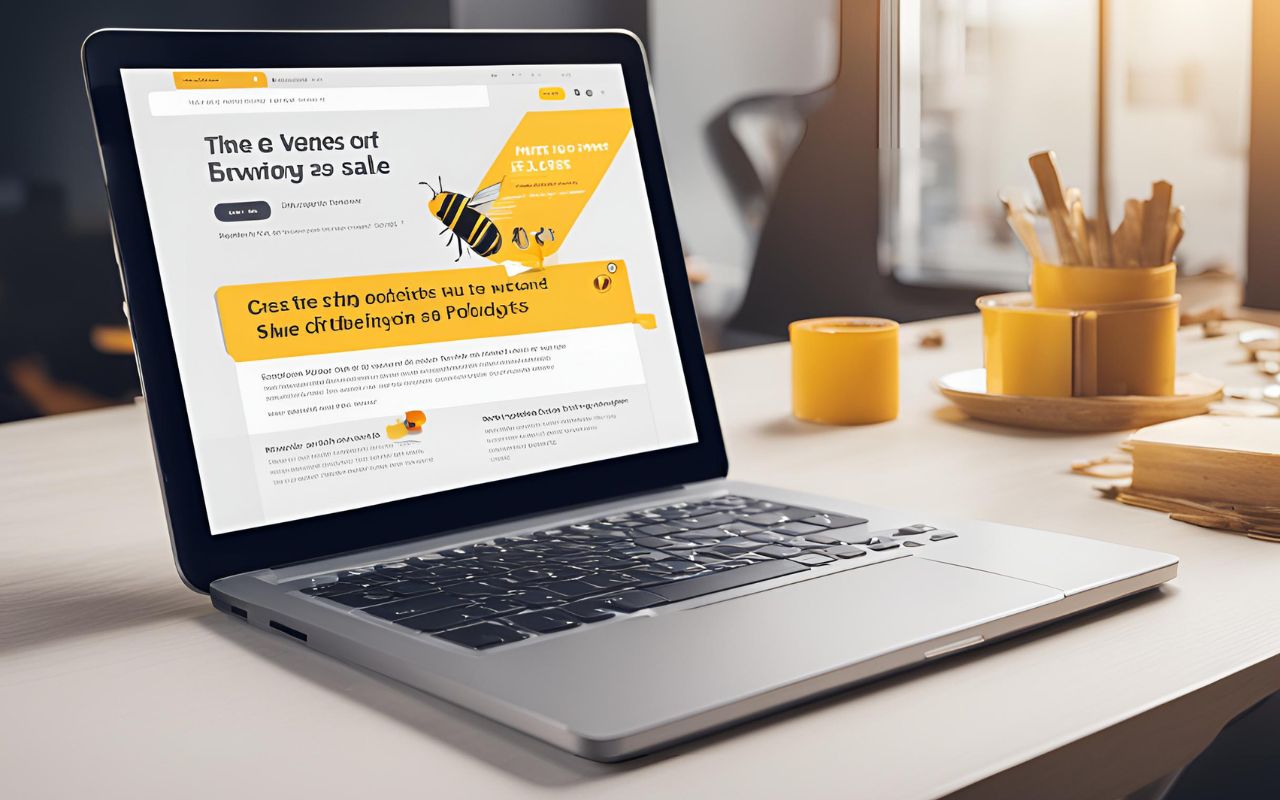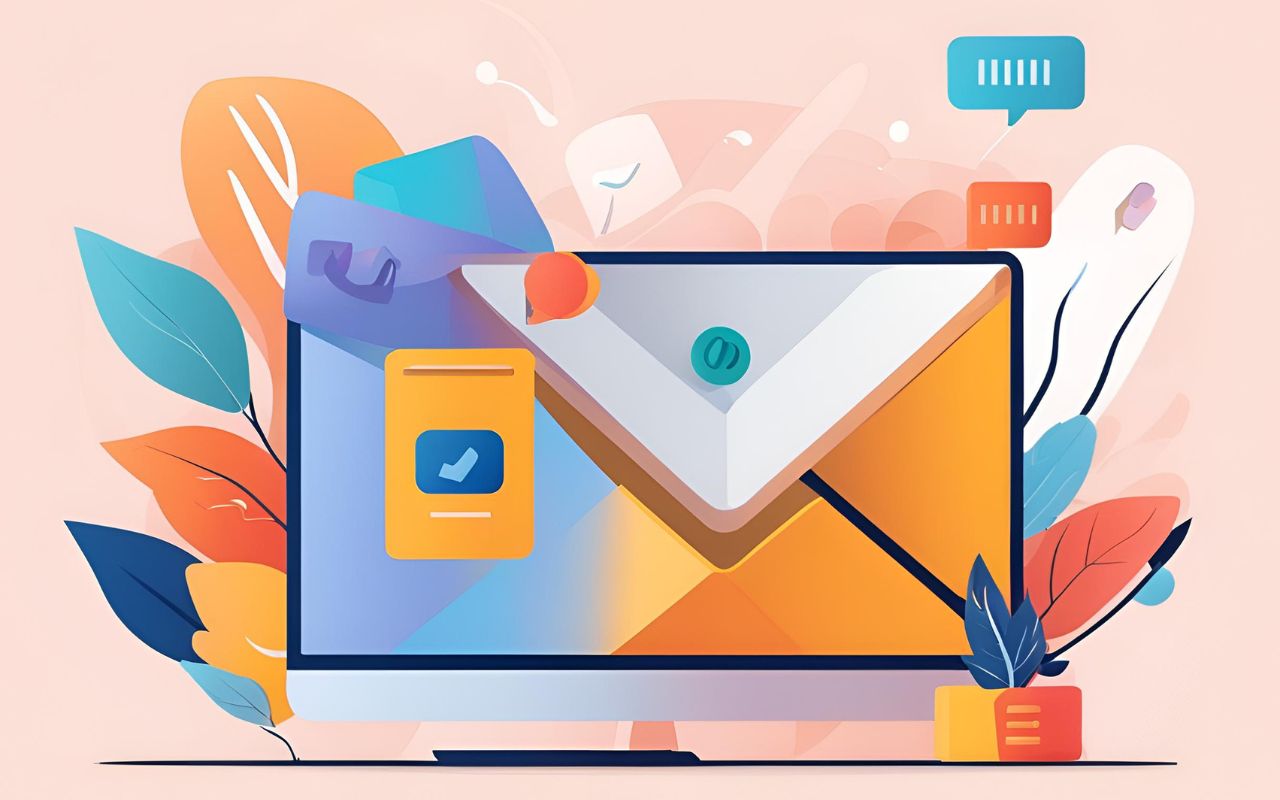Increasing watch time on YouTube is crucial for improving your channel’s ranking and engagement. One of the most effective strategies to achieve this is by creating and optimizing YouTube playlists. In this article, we will explore 10 effective ways to use YouTube playlists to increase watch time, enhance viewer experience, and boost your channel’s overall performance.
Using YouTube Playlists to Increase Watch Time
1. Understand the Importance of Watch Time
What is Watch Time?
Watch time refers to the total amount of time viewers spend watching your videos. It is a critical metric that YouTube uses to determine the quality and relevance of your content. Higher watch time can lead to better visibility and ranking in search results and recommendations.
Why Focus on Playlists?
Playlists can significantly increase watch time by encouraging viewers to watch multiple videos in a sequence. They create a seamless viewing experience, reducing the likelihood of viewers leaving your channel after watching just one video.
2. Organize Content by Themes
Create Themed Playlists
Organize your videos into themed playlists that cater to specific interests or topics. For example, if you have a cooking channel, create playlists for “Healthy Recipes,” “Quick Meals,” and “Desserts.” This helps viewers find content they are interested in and encourages them to watch more videos.
Group Similar Content
Grouping similar content into playlists makes it easier for viewers to navigate your channel and discover related videos. This not only increases watch time but also improves the overall user experience.
3. Optimize Playlist Titles and Descriptions
Use Relevant Keywords
Incorporate relevant keywords in your playlist titles and descriptions to improve SEO. This helps your playlists appear in search results and attracts more viewers. For example, a playlist titled “Healthy Recipes for Busy Weeknights” is likely to rank higher than one simply titled “Recipes.”
Write Compelling Descriptions
Write detailed and engaging descriptions for your playlists. Explain what viewers can expect to find in the playlist and why they should watch it. Use keywords naturally to enhance SEO without keyword stuffing.
4. Arrange Videos Strategically
Start with Engaging Videos
Place your most engaging and high-performing videos at the beginning of your playlists. This captures viewers’ attention and encourages them to continue watching. First impressions are crucial, and starting with a strong video can set the tone for the entire playlist.
Maintain a Logical Sequence
Arrange videos in a logical sequence that makes sense for viewers. For example, in a tutorial playlist, arrange videos in the order they should be watched to complete a project. This keeps viewers engaged and ensures a smooth viewing experience.
5. Create Series Playlists
Develop Video Series
Create video series that cover a topic in-depth over multiple videos. Series playlists encourage viewers to watch all the videos in the series to get the complete information. For example, a fitness channel could create a “30-Day Workout Challenge” series playlist.
Promote Continuity
Encourage viewers to watch the entire series by mentioning it in your videos and including links to the next video in the series. This creates anticipation and keeps viewers coming back for more.
6. Use Playlists for Collaborations
Partner with Other Creators
Collaborate with other YouTube creators and create joint playlists. This not only increases watch time but also exposes your channel to a new audience. For example, two travel vloggers can create a shared playlist featuring videos from both channels.
Feature Guest Videos
Include guest videos from other creators in your playlists. This adds variety to your content and can attract viewers from the guest creator’s audience. Ensure the guest videos are relevant to the playlist theme.
7. Promote Playlists Across Platforms
Share Playlists on Social Media
Promote your playlists on social media platforms like Facebook, Twitter, and Instagram. Sharing your playlists can drive traffic to your YouTube channel and increase watch time. Use eye-catching visuals and engaging captions to attract clicks.
Embed Playlists on Your Website
Embed your YouTube playlists on your website or blog. This allows visitors to watch your videos without leaving your site, increasing watch time and engagement. For example, a beauty blogger can embed a playlist of makeup tutorials on their blog.
8. Utilize YouTube’s Autoplay Feature
Enable Autoplay
Enable the autoplay feature for your playlists. This ensures that the next video in the playlist starts automatically, reducing the likelihood of viewers leaving after watching just one video. Autoplay creates a continuous viewing experience and increases watch time.
Keep Viewers Engaged
Ensure that your videos are engaging and flow well into each other. This keeps viewers interested and encourages them to watch multiple videos in one sitting.
9. Monitor Playlist Performance
Use YouTube Analytics
Regularly monitor the performance of your playlists using YouTube Analytics. Track metrics like watch time, average view duration, and viewer retention to understand how your playlists are performing. Use this data to make informed decisions and optimize your playlists.
Adjust and Optimize
Based on your analytics, adjust your playlists to improve performance. Remove underperforming videos, rearrange the sequence, or update titles and descriptions to enhance SEO and engagement.
10. Encourage Viewer Interaction
Ask for Feedback
Encourage viewers to leave comments and feedback on your playlists. This helps you understand what your audience likes and dislikes, allowing you to improve your content. For example, ask viewers which videos they found most helpful or what topics they would like to see next.
Respond to Comments
Engage with your viewers by responding to comments and questions. This builds a sense of community and encourages viewers to spend more time on your channel. Positive interaction can lead to higher viewer retention and increased watch time.
Conclusion
Using YouTube playlists effectively can significantly increase your channel’s watch time, improve SEO, and boost audience engagement. By organizing content by themes, optimizing titles and descriptions, arranging videos strategically, creating series playlists, collaborating with other creators, promoting playlists across platforms, utilizing the autoplay feature, monitoring performance, and encouraging viewer interaction, you can enhance your channel’s overall performance. Start implementing these 10 tips today and watch your YouTube channel grow and thrive.
Learn more: