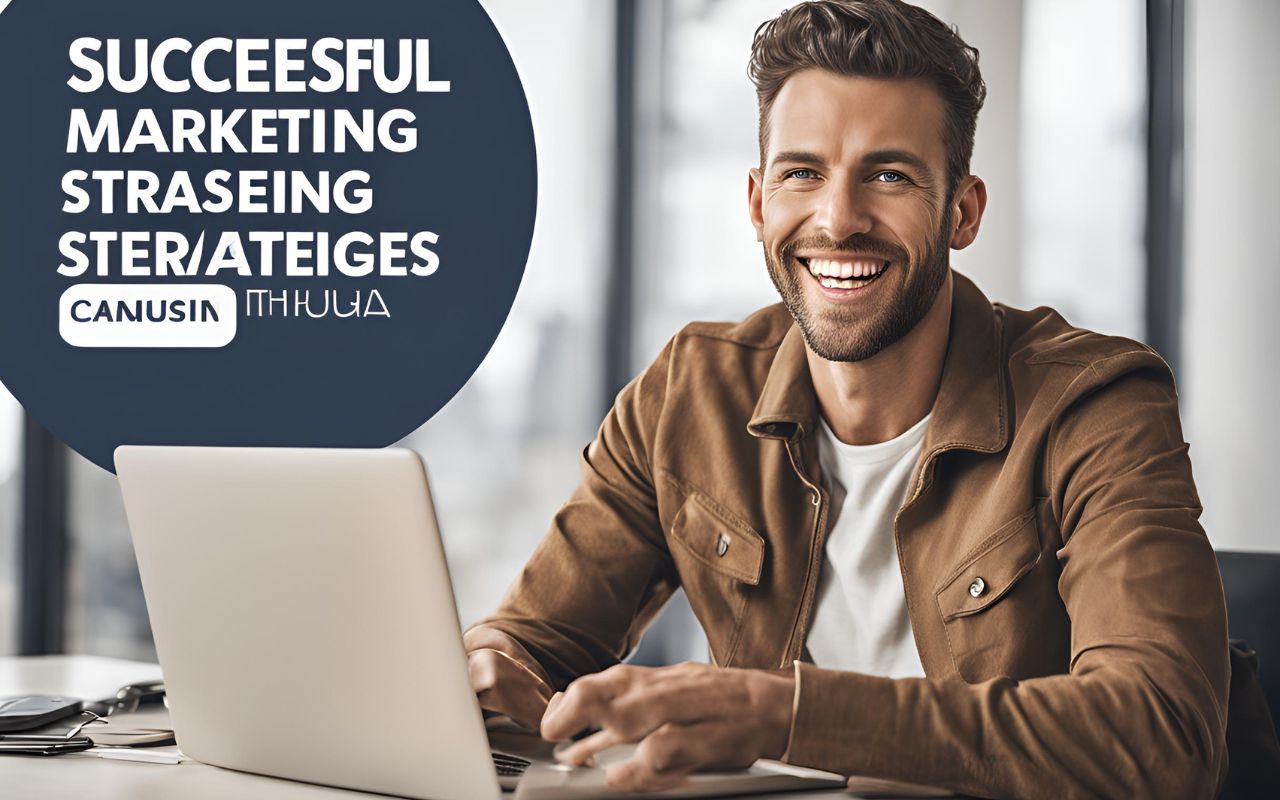The shift towards remote work has transformed the traditional office landscape, making the home office an essential part of many professionals’ lives. Setting up an effective home office is crucial for enhancing productivity, ensuring comfort, and maintaining a clear boundary between work and personal life. This article provides a comprehensive guide on how to create an optimal home office environment that supports your remote work needs.
What is a Home Office for Remote Work Productivity?
A home office for remote work productivity is a dedicated space within your home designed to facilitate efficient and comfortable working conditions. It encompasses ergonomic furniture, essential technology, and a well-organized layout to minimize distractions and optimize workflow. The goal is to create an environment that supports focus, creativity, and overall well-being.
Why is a Well-Designed Home Office Important?
A well-designed home office is vital for several reasons. Firstly, it enhances productivity by providing a comfortable and distraction-free workspace. Secondly, it supports physical health by incorporating ergonomic furniture that prevents strain and injuries. Lastly, a dedicated work area helps establish a clear boundary between professional and personal life, which is crucial for maintaining a healthy work-life balance.

How to Set Up Your Home Office for Maximum Productivity
1. Choose the Right Location
Selecting an Ideal Space: The first step in setting up your home office is choosing a location that minimizes distractions. If possible, select a room with a door that can be closed to separate your work area from the rest of the household. Avoid high-traffic areas and spaces prone to noise and interruptions.
Natural Light and Ventilation: Ensure your workspace has adequate natural light, which can boost mood and productivity. Additionally, good ventilation is essential for maintaining a comfortable and healthy environment.
2. Invest in Ergonomic Furniture
Ergonomic Chair: An ergonomic chair is a cornerstone of any productive home office. It should provide proper lumbar support, adjustable height, and a comfortable seat cushion. This helps prevent back pain and encourages good posture.
Adjustable Desk: Consider an adjustable desk that can be set to sitting or standing heights. This flexibility allows you to change positions throughout the day, reducing the risk of musculoskeletal issues associated with prolonged sitting.
Footrest and Accessories: A footrest can enhance comfort by supporting your feet and promoting circulation. Additionally, consider using monitor stands, keyboard trays, and other ergonomic accessories to customize your workspace.
3. Set Up Essential Technology
Reliable Internet Connection: A stable and fast internet connection is crucial for remote work, particularly for video conferencing and large file transfers. Ensure your home network is secure and meets your speed requirements.
High-Quality Monitor and Peripherals: Invest in a high-quality monitor, keyboard, and mouse. Dual monitors can significantly enhance productivity by allowing you to view multiple applications simultaneously. Choose peripherals that are comfortable and ergonomic.
Video Conferencing Tools: Equip your workspace with a good webcam, microphone, and speakers or headphones. These tools are essential for virtual meetings and ensure clear communication with colleagues and clients.
4. Organize Your Workspace
Declutter and Organize: A clutter-free workspace promotes focus and efficiency. Use drawers, shelves, and organizers to keep your desk clean and your materials accessible. Labeling storage spaces can also save time and reduce stress.
Document Management: Implement a system for managing physical and digital documents. Use filing cabinets, binders, or digital tools like Evernote or Google Drive to organize and store important files.
5. Optimize Lighting
Task Lighting: In addition to natural light, incorporate task lighting to reduce eye strain and enhance visibility. Desk lamps with adjustable brightness levels are ideal for focusing light where you need it most.
Ambient Lighting: Consider the overall lighting in your workspace. Soft, ambient lighting can create a comfortable atmosphere, reducing the harshness of screen glare and improving overall mood.
6. Incorporate Personal Touches
Aesthetic and Comfort: Personalize your workspace with decor that inspires you. This could include artwork, plants, or motivational quotes. Personal touches make the space more inviting and can boost creativity.
Comfortable Environment: Ensure the temperature and humidity levels in your home office are comfortable. Consider using a humidifier, air purifier, or fan as needed.
7. Establish a Routine and Boundaries
Set Work Hours: Establish a consistent work schedule that aligns with your professional responsibilities and personal life. This helps create a routine and signals to others when you are available for work.
Create Boundaries: Clearly communicate your work hours and boundaries to family members or housemates. This reduces interruptions and helps maintain a professional mindset.
8. Maintain Health and Wellness
Regular Breaks and Movement: Incorporate regular breaks into your workday to rest your eyes and stretch your body. Consider using techniques like the Pomodoro Technique to structure your time effectively.
Healthy Eating and Hydration: Keep healthy snacks and water within reach to maintain energy levels. Avoid excessive caffeine and sugary snacks that can lead to crashes.
9. Secure Your Work Environment
Data Security: Protect your work data by using strong passwords, encrypting sensitive files, and regularly updating software. Use virtual private networks (VPNs) and secure connections for confidential communications.
Physical Security: Ensure your home office is secure, especially if it contains sensitive information or expensive equipment. Consider using lockable storage and securing your workspace when not in use.
Leveraging Technology for Efficiency
Technology plays a crucial role in remote work productivity. Utilize project management tools like Trello or Asana to organize tasks and collaborate with team members. Communication tools such as Slack and Zoom facilitate seamless interaction and help maintain a sense of connection with colleagues. Additionally, time-tracking apps can help you monitor your work hours and productivity, ensuring you stay on track with your goals.
Conclusion
Setting up an effective home office is essential for maximizing productivity, comfort, and work-life balance. By carefully selecting your workspace, investing in ergonomic furniture, organizing your environment, and leveraging technology, you can create a home office that supports your remote work needs. As the trend towards remote work continues, having a well-designed and functional home office will become increasingly important for professional success and personal well-being.
Frequently Asked Questions
1. What are the most important features of an ergonomic chair?
An ergonomic chair should provide adjustable lumbar support, seat height, and armrests. It should also have a comfortable seat cushion and promote good posture by supporting the natural curve of your spine.
2. How can I reduce distractions while working from home?
To reduce distractions, choose a dedicated workspace away from high-traffic areas, use noise-canceling headphones, and set clear boundaries with family members or housemates. Additionally, consider using apps that block distracting websites during work hours.
3. What are some essential tools for remote work communication?
Essential tools for remote work communication include Slack for team messaging, Zoom for video conferencing, and Microsoft Teams for collaboration. These tools facilitate real-time communication and project management.
4. Why is natural light important in a home office?
Natural light is important because it can boost mood, energy levels, and productivity. It also reduces eye strain associated with artificial lighting. Position your desk near a window to take advantage of natural light.
5. How can I maintain a healthy work-life balance while working from home?
Maintain a healthy work-life balance by setting specific work hours, taking regular breaks, and creating a clear boundary between your work and personal spaces. Prioritize self-care activities and ensure you disconnect from work at the end of the day.
Learn more: