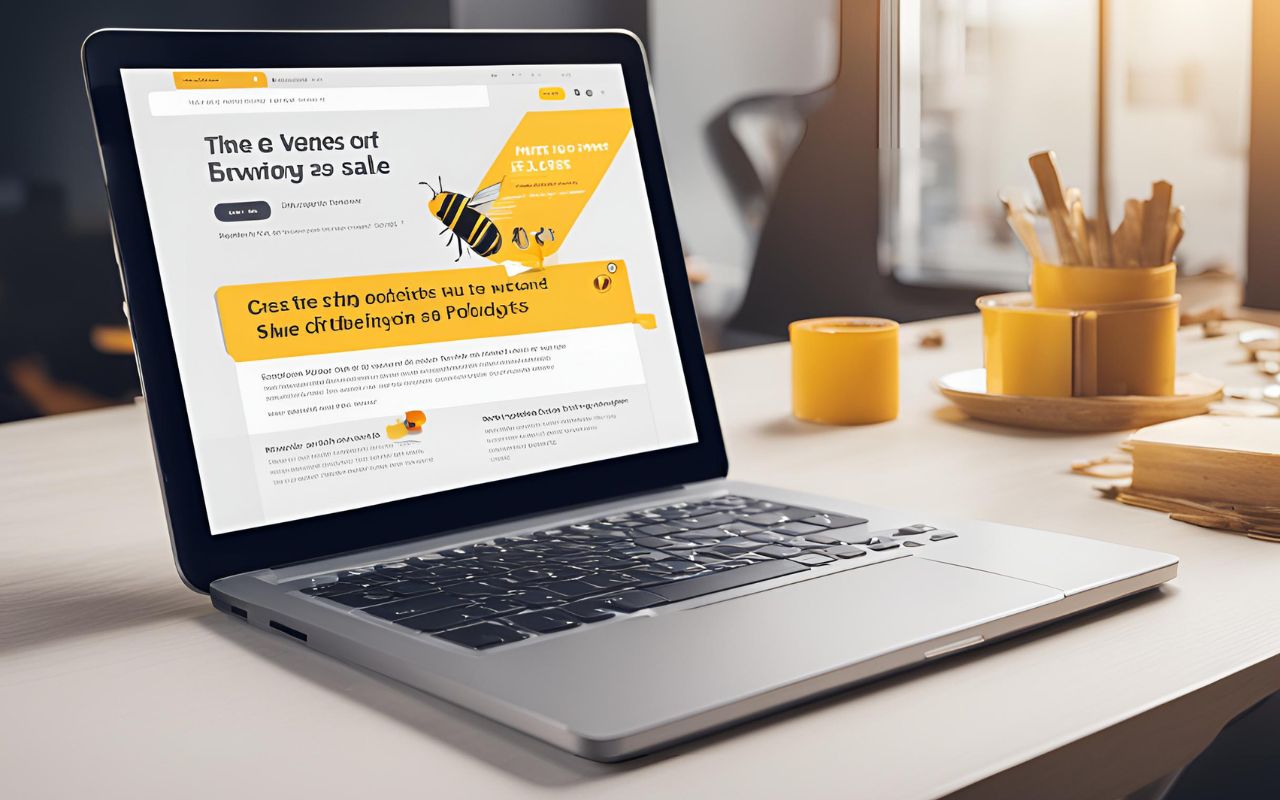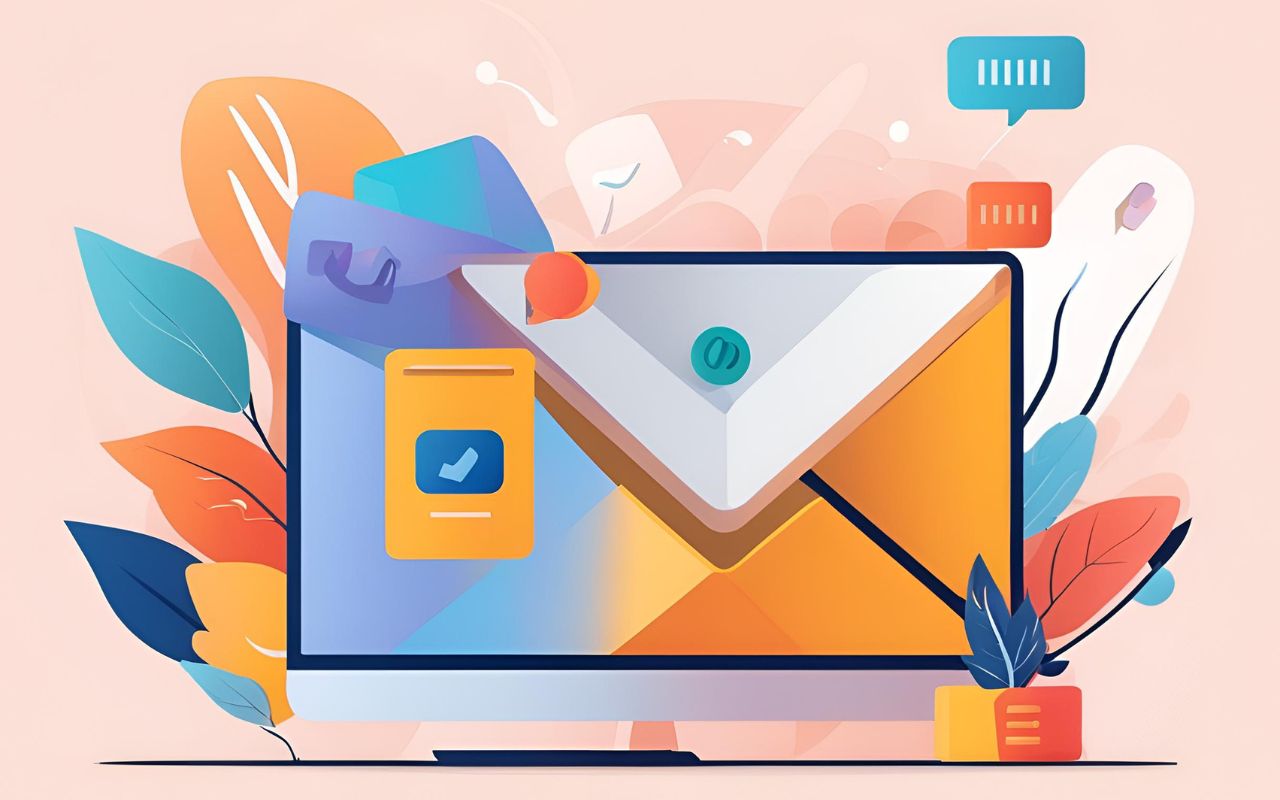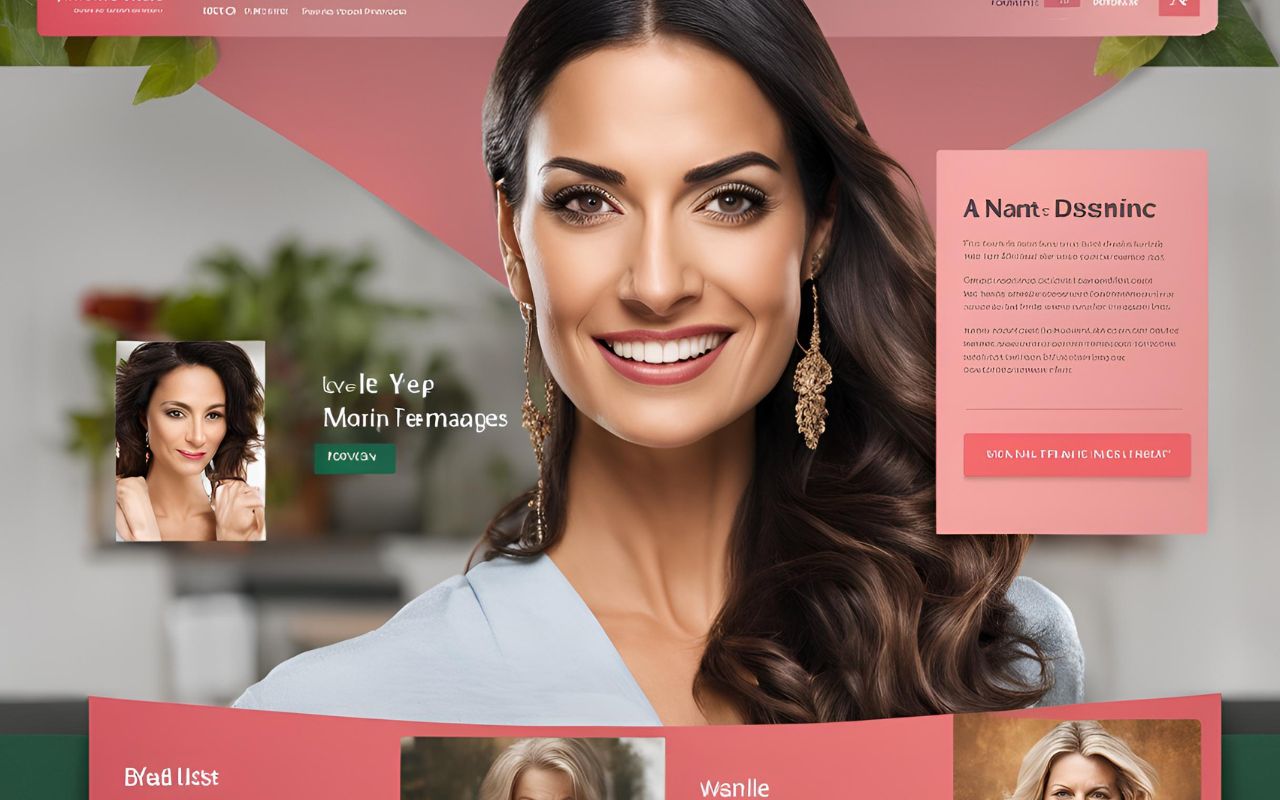
In today’s fast-paced digital marketing landscape, automated email campaigns are a game-changer for businesses looking to foster meaningful customer relationships. They allow marketers to efficiently engage with their audience, deliver personalized content, and convert leads into loyal customers—all while saving time and resources. But to truly benefit from automation, it’s crucial to set up these email workflows correctly and choose the right tools.
This guide will walk you through the essentials of setting up automated email campaigns. We’ll cover the step-by-step process, discuss the importance of email automation, and highlight over 12 tools that can help you optimize your marketing strategy.
What Are Automated Email Campaigns?
Automated email campaigns are pre-scheduled email sequences that are automatically triggered based on specific user actions or pre-defined conditions. These campaigns are designed to deliver personalized and timely messages, enhancing customer engagement throughout their journey.
For instance, when a new subscriber joins your email list, an automated welcome series can introduce them to your brand, share valuable content, and guide them toward making their first purchase. The automation process can be as simple as a single follow-up email or as complex as a multi-step sequence triggered by various customer interactions.
Why Are Automated Email Campaigns Essential?
Automated email campaigns offer several significant advantages. First, they save time by eliminating the need to manually send emails for every marketing touchpoint. This efficiency allows businesses to focus on other core activities while still engaging with customers effectively.
Second, automation enhances personalization. By delivering targeted messages based on user behavior, automated emails increase relevance and engagement, leading to higher open rates and conversions. Furthermore, automation tools offer robust analytics, allowing marketers to continually optimize their campaigns for better results. Simply put, setting up automated email campaigns is essential for maintaining a competitive edge in today’s market.
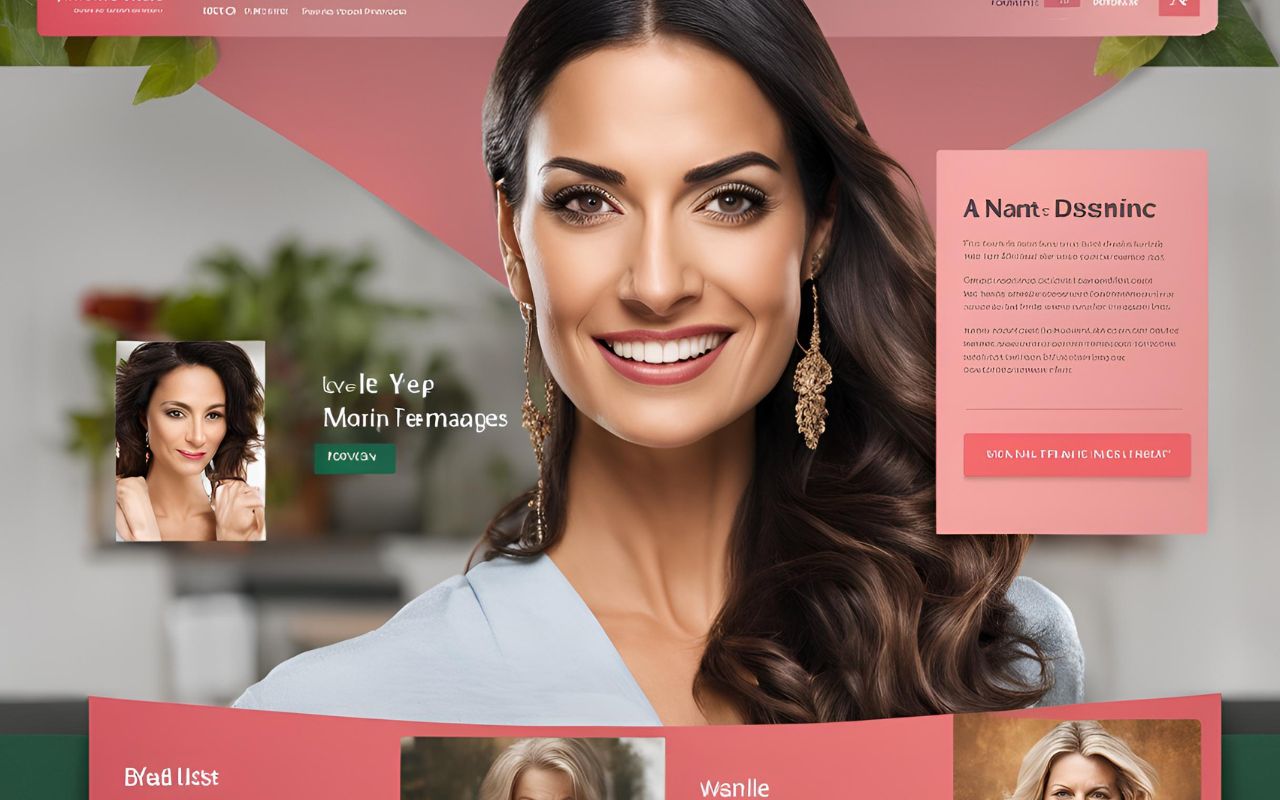
12 Proven Methods for Setting Up Automated Email Campaigns: Workflow and Tools
1. Define Your Campaign Goals and Audience Segmentation
The first step in setting up automated email campaigns is to define clear goals. Whether it’s to increase brand awareness, drive sales, or nurture leads, having a defined objective helps you craft a compelling message and select appropriate triggers for automation.
Segment your audience based on demographics, behavior, or purchase history. For example, you might create separate segments for new subscribers, frequent buyers, and inactive customers. Tools like Mailchimp or HubSpot allow you to easily set up segmentation criteria, ensuring that each group receives tailored content that resonates with them.
2. Choose the Right Email Automation Tool
Selecting the right tool is critical to the success of your automated email campaigns. Look for tools that offer robust features such as advanced segmentation, A/B testing, and analytics. Popular tools like Klaviyo, ActiveCampaign, and ConvertKit provide comprehensive email marketing solutions with powerful automation capabilities.
For example, Klaviyo integrates seamlessly with e-commerce platforms, making it ideal for businesses looking to personalize product recommendations based on user behavior. ActiveCampaign offers sophisticated workflows and tagging features, while ConvertKit focuses on simplicity and ease of use for content creators.
3. Map Out the Customer Journey
Understanding the customer journey is crucial for designing effective email workflows. Begin by mapping out each stage of the customer lifecycle—from awareness and consideration to purchase and retention. Identify key touchpoints where automated emails can enhance the experience.
For instance, a welcome email series can introduce new subscribers to your brand, while a cart abandonment sequence can recover lost sales. Tools like Google Analytics can help you analyze user behavior and determine the optimal points for email automation. By aligning your emails with the customer journey, you ensure that your messages are timely, relevant, and engaging.
4. Create Engaging Email Content
The content of your automated emails should be engaging, relevant, and valuable to the recipient. Use a conversational tone, personalize the message, and include a clear call to action (CTA). For example, a re-engagement email might feature a compelling offer or discount to win back inactive customers.
Tools like Grammarly and Hemingway Editor can help you craft compelling copy that captures attention and drives action. Remember to A/B test different versions of your emails to find out what works best for your audience.
5. Set Up Trigger-Based Workflows
Automated emails are triggered by specific actions or events, such as a new signup, a purchase, or an abandoned cart. These triggers determine when an email is sent and to whom.
Using tools like Sendinblue or Omnisend, you can set up workflows that specify these triggers. For example, a “thank you” email can be sent immediately after a purchase, while a “welcome series” can be triggered after a new user signs up for your newsletter. Setting up these workflows ensures that your emails are timely and contextually relevant.
6. Use Dynamic Content for Personalization
Dynamic content allows you to personalize different elements of your emails, such as images, text, and offers, based on the recipient’s data. This feature can be highly effective in increasing engagement, as it makes each email feel unique to the individual recipient.
For instance, a fashion retailer might use dynamic content to display different product images based on the recipient’s previous purchases or browsing history. Tools like Mailchimp and Constant Contact offer easy-to-use dynamic content features that enhance personalization.
7. Monitor and Analyze Campaign Performance
Once your automated email campaign is up and running, it’s essential to monitor its performance regularly. Key metrics to track include open rates, click-through rates, conversion rates, and unsubscribe rates. These insights help you understand what’s working and where there’s room for improvement.
Tools like Google Analytics and Litmus provide in-depth analytics that can guide your optimization efforts. Regularly analyze your data to refine your email content, timing, and segmentation for better results.
8. Test and Optimize Regularly
A/B testing is a powerful way to optimize your automated email campaigns. Test different elements of your emails—such as subject lines, CTAs, and images—to see which versions perform better.
Platforms like Optimizely allow you to set up A/B tests and analyze the results to continuously improve your campaigns. Regular testing ensures that your emails remain effective and aligned with your audience’s preferences.
9. Implement Behavioral Triggers
Behavioral triggers are automated emails that respond to specific user actions, such as visiting a particular page on your website or adding an item to the cart without completing the purchase.
Tools like Drip specialize in e-commerce and provide features for setting up behavioral triggers that can lead to higher conversions. By leveraging these triggers, you can send timely and relevant messages that encourage users to take action.
10. Ensure Compliance with Regulations
Email marketing is subject to various regulations, including the CAN-SPAM Act and GDPR. Ensure your automated email campaigns comply with these rules by including clear opt-out options, honoring unsubscribe requests promptly, and only emailing users who have consented to receive messages from you.
Tools like TrustArc offer compliance solutions that help you navigate these regulations and maintain customer trust.
11. Utilize Multi-Channel Automation
Email automation doesn’t have to be limited to just emails. Combine your automated campaigns with other channels like SMS, social media, and web push notifications for a comprehensive marketing strategy.
Platforms like Omnisend enable multi-channel automation, allowing you to deliver a cohesive experience across different platforms. This approach maximizes reach and reinforces your messaging, boosting overall engagement and conversion rates.
12. Keep Your Email List Clean
Regularly clean your email list by removing inactive subscribers and invalid email addresses. This practice ensures high deliverability rates and reduces the risk of being marked as spam.
Tools like NeverBounce help verify and clean your email list, ensuring your messages reach active and engaged recipients. A clean list contributes to better performance and engagement metrics for your automated campaigns.
Additional Tips for Optimizing Automated Email Campaigns
- Incorporate Visual Elements: Use images, GIFs, and videos to make your emails more visually appealing and engaging.
- Leverage Social Proof: Include testimonials, reviews, and user-generated content to build trust and credibility.
- Stay Updated on Industry Trends: Regularly update your email strategy to keep up with changing customer preferences and marketing trends.
Conclusion
Setting up automated email campaigns is a powerful way to enhance your marketing strategy, engage with customers more effectively, and drive conversions. By following these 12+ methods and utilizing the right tools, you can streamline your workflow, personalize your messages, and ensure your emails are timely and relevant. Remember to continually test, analyze, and optimize your campaigns to maintain a competitive edge in the ever-evolving digital landscape.
Frequently Asked Questions
1. How do I choose the right email automation tool?
Consider your specific business needs, such as the level of personalization, integrations, and analytics capabilities. Tools like Klaviyo and ActiveCampaign offer robust features for different requirements.
2. How often should I review my automated email campaigns?
Regular reviews are essential. Aim to analyze performance metrics and make necessary adjustments at least once a month.
3. What are some common mistakes to avoid when setting up automated email campaigns?
Avoid sending too many emails, neglecting segmentation, and failing to test different elements. These mistakes can lead to reduced engagement and increased unsubscribe rates.
4. Can I automate emails for multiple channels?
Yes, tools like Omnisend allow you to automate email campaigns across multiple channels, including SMS and social media, for a comprehensive approach.
Implementing these strategies will empower you to create impactful automated email campaigns that resonate with your audience and drive measurable results.
Learn more: