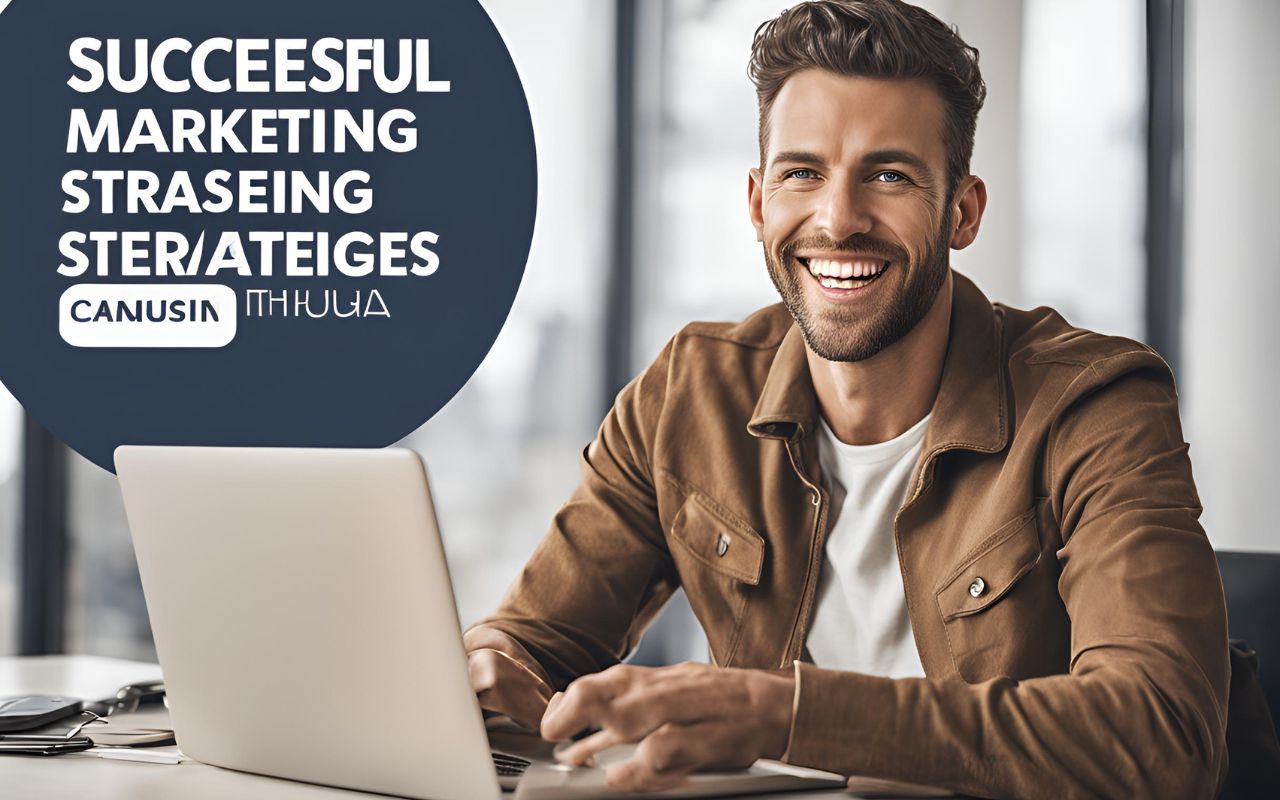Remote work has transformed the professional landscape, making virtual meetings a cornerstone of modern business operations. However, conducting effective remote meetings requires more than just a stable internet connection. It necessitates a set of well-thought-out strategies and a commitment to etiquette that fosters productive, respectful, and engaging communication. This comprehensive guide outlines 21 essential strategies and etiquette tips for remote meetings, providing a roadmap to help teams navigate the unique challenges of virtual collaboration.
What Are Remote Meeting Strategies and Etiquette?
Remote meeting strategies involve deliberate planning and execution techniques designed to maximize the effectiveness of virtual meetings. These strategies address aspects such as technology selection, agenda setting, participant engagement, and follow-up actions. Remote meeting etiquette encompasses the behavioral norms and practices that ensure meetings are conducted in a respectful, efficient, and inclusive manner. This includes how participants communicate, manage time, and handle technical issues.
Why Are Remote Meeting Strategies and Etiquette Important?
The importance of remote meeting strategies and etiquette cannot be overstated. They are crucial for maintaining clear and efficient communication, fostering a positive and inclusive team environment, and ensuring that meetings serve their intended purpose without wasting participants’ time. In the absence of these strategies and etiquette, remote meetings can become disorganized, leading to misunderstandings, decreased productivity, and frustration among team members.

Key Remote Meeting Strategies and Etiquette
1. Choose the Right Platform
Selecting the appropriate video conferencing platform is foundational to successful remote meetings. Factors such as ease of use, security features, participant capacity, and integration with other tools should be considered. Platforms like Zoom offer extensive features, including breakout rooms and webinar options, while Microsoft Teams provides robust integration with Office 365 applications. Google Meet is known for its simplicity and seamless integration with Google Workspace.
2. Set a Clear Agenda
A well-defined agenda is critical for guiding the meeting’s flow and ensuring all key topics are covered. The agenda should be shared with participants in advance, outlining the objectives, topics for discussion, time allocation for each item, and any preparatory work required. This not only helps participants come prepared but also keeps the meeting focused and on track.
3. Assign Roles
Assigning specific roles within the meeting can enhance organization and efficiency. Common roles include:
- Facilitator: Guides the discussion and keeps the meeting on schedule.
- Timekeeper: Monitors time to ensure each agenda item is addressed within the allocated time.
- Note-taker: Records key points, decisions, and action items for follow-up.
These roles help distribute responsibilities, allowing the facilitator to focus on leading the discussion without being bogged down by administrative tasks.
4. Test Technology Beforehand
Technical glitches can severely disrupt a meeting. Conducting a technology check before the meeting ensures that all equipment, including cameras, microphones, and internet connections, are functioning properly. Encourage participants to do the same, particularly if they are joining from different locations or using unfamiliar devices.
5. Establish Ground Rules
Ground rules set expectations for participant behavior and interaction. These rules might include muting microphones when not speaking, using the chat function for questions or comments, and refraining from multitasking. Clearly communicating these expectations at the start of the meeting helps maintain a professional and respectful atmosphere.
6. Prioritize Punctuality
Punctuality is a fundamental aspect of remote meeting etiquette. It shows respect for others’ time and helps meetings start and finish as scheduled. Encourage participants to join a few minutes early to settle in and address any last-minute technical issues.
7. Encourage Participation
Engaging all participants is crucial for a successful remote meeting. Use various strategies to encourage active involvement, such as direct questions, polls, and breakout sessions. Ensure that quieter participants have the opportunity to share their thoughts, fostering a more inclusive and diverse discussion.
8. Practice Active Listening
Active listening involves fully concentrating on the speaker, acknowledging their points, and providing constructive feedback. This practice is particularly important in remote meetings, where non-verbal cues can be harder to read. Demonstrating active listening fosters a culture of respect and attentiveness.
9. Use Visual Aids
Visual aids, such as slides, charts, and screen sharing, can help clarify complex information and maintain participant engagement. They provide a visual anchor that complements verbal explanations, making the content more accessible and memorable.
10. Limit Meeting Length
Remote meetings should be concise and focused, typically lasting no longer than 60 minutes. Long meetings can lead to fatigue and reduced concentration. If a longer discussion is necessary, schedule breaks to maintain participants’ focus and energy levels.
11. Record the Meeting
Recording meetings can be invaluable for those who cannot attend live or for reviewing discussions and decisions later. Inform participants at the start if the meeting will be recorded, and ensure the recording is accessible to all team members afterward.
12. Address Time Zones
For teams spread across different time zones, scheduling meetings at a time that is reasonable for all participants can be challenging. Tools like World Time Buddy can help find suitable times. Alternatively, consider rotating meeting times to accommodate different time zones fairly.
13. Follow-Up on Action Items
After the meeting, promptly send a summary of key points, decisions, and assigned tasks to all participants. This follow-up document should clearly outline who is responsible for each action item and any deadlines. Regularly reviewing these items in subsequent meetings helps track progress and accountability.
14. Use Body Language Effectively
Although body language can be more subtle in virtual meetings, it remains an important aspect of communication. Maintain eye contact with the camera, use gestures to emphasize points, and nod to show understanding. These cues help convey engagement and attentiveness.
15. Dress Appropriately
Dressing professionally, even when working from home, sets a tone of seriousness and respect for the meeting. It also helps participants mentally transition into a work-focused mindset.
16. Create a Professional Background
A professional and clutter-free background minimizes distractions and presents a polished image. Some platforms offer virtual backgrounds to help maintain privacy and professionalism.
17. Minimize Background Noise
Choose a quiet location for meetings and use a headset or noise-canceling microphone to reduce background noise. Inform others in your environment when you are in a meeting to minimize interruptions.
18. Be Mindful of Nonverbal Cues
In remote meetings, nonverbal communication, such as facial expressions and gestures, plays a key role in conveying tone and intent. Be conscious of these cues, as they can influence how your messages are received.
19. Handle Interruptions Gracefully
Interruptions, whether from technology failures or unexpected events, can disrupt a meeting. Handle them with grace and composure, apologizing as needed and swiftly redirecting focus back to the agenda.
20. Provide Opportunities for Feedback
Regularly soliciting feedback on the meeting format, content, and effectiveness can help identify areas for improvement. Anonymous surveys or direct questions at the end of meetings can be effective ways to gather this input.
21. Foster a Positive and Respectful Atmosphere
Cultivating a positive and respectful meeting culture involves recognizing contributions, being patient with differing opinions, and avoiding negative or dismissive language. This approach encourages open dialogue and fosters a collaborative team environment.
Leveraging Technology for Better Remote Meetings
Advanced technology tools can significantly enhance the quality and efficiency of remote meetings. Platforms like Slack and Trello offer integrated features for scheduling, task management, and communication, streamlining the coordination process. Additionally, using collaborative tools such as Miro for brainstorming sessions or Asana for tracking project progress can help maintain organization and clarity among team members.
Conclusion
The shift to remote work has made effective meeting strategies and etiquette more important than ever. By implementing the strategies outlined in this article, teams can enhance communication, increase productivity, and foster a positive remote work culture. As remote work continues to evolve, staying adaptable and committed to best practices will be key to maintaining successful virtual collaborations.
Frequently Asked Questions
What are some essential tools for remote meetings?
Essential tools for remote meetings include video conferencing platforms like Zoom, Microsoft Teams, and Google Meet, as well as collaborative tools like Slack and Trello.
How can I encourage participation in remote meetings?
Encourage participation by setting a welcoming tone, using interactive features like polls and breakout rooms, and directly inviting quieter participants to share their thoughts.
What should I do if I experience technical difficulties during a meeting?
If you encounter technical difficulties, communicate the issue to the group, seek assistance if needed, and consider having a backup plan, such as an alternate platform or recording the meeting for later review.
How can I make remote meetings more engaging?
Make remote meetings more engaging by using visual aids, varying the meeting format, encouraging interaction, and keeping the content relevant and concise.
What are some best practices for remote meeting etiquette?
Best practices for remote meeting etiquette include being punctual, dressing appropriately, maintaining a professional background, actively listening, and being respectful of others’ time and contributions.
Learn more: