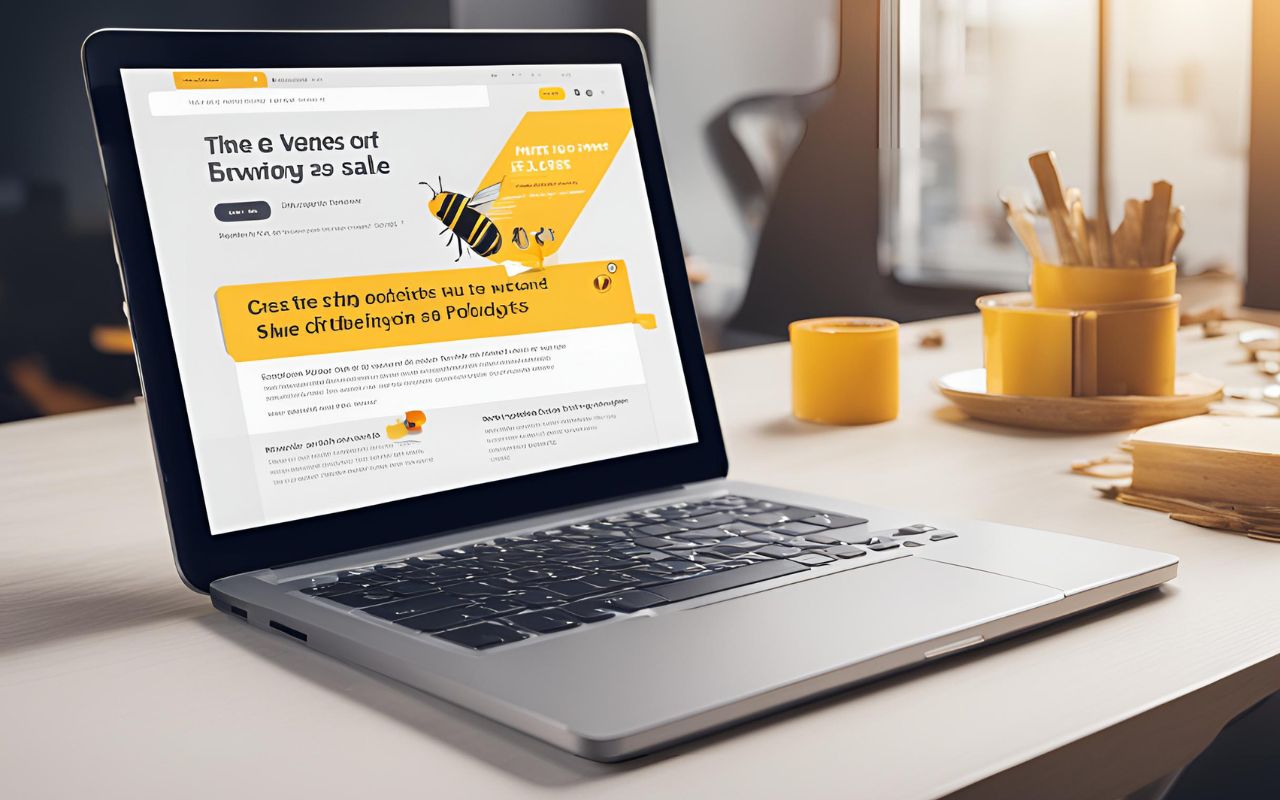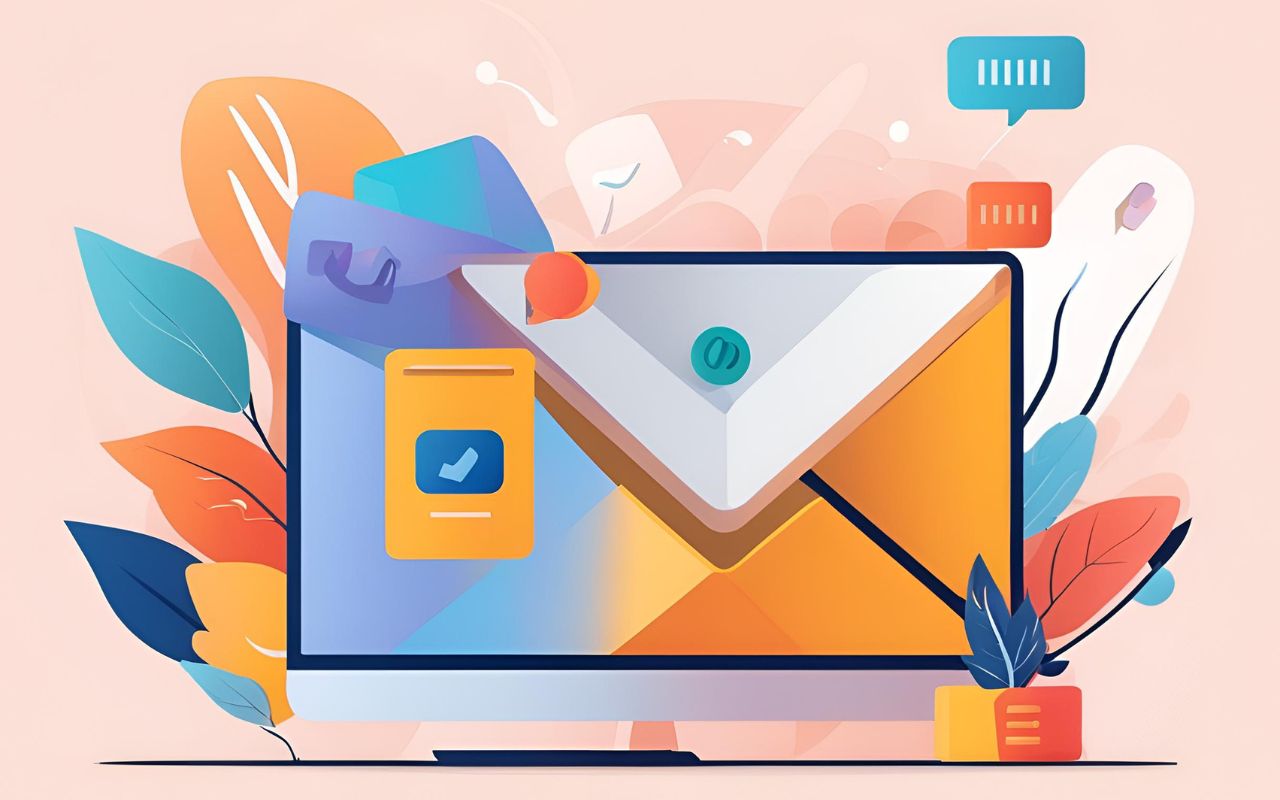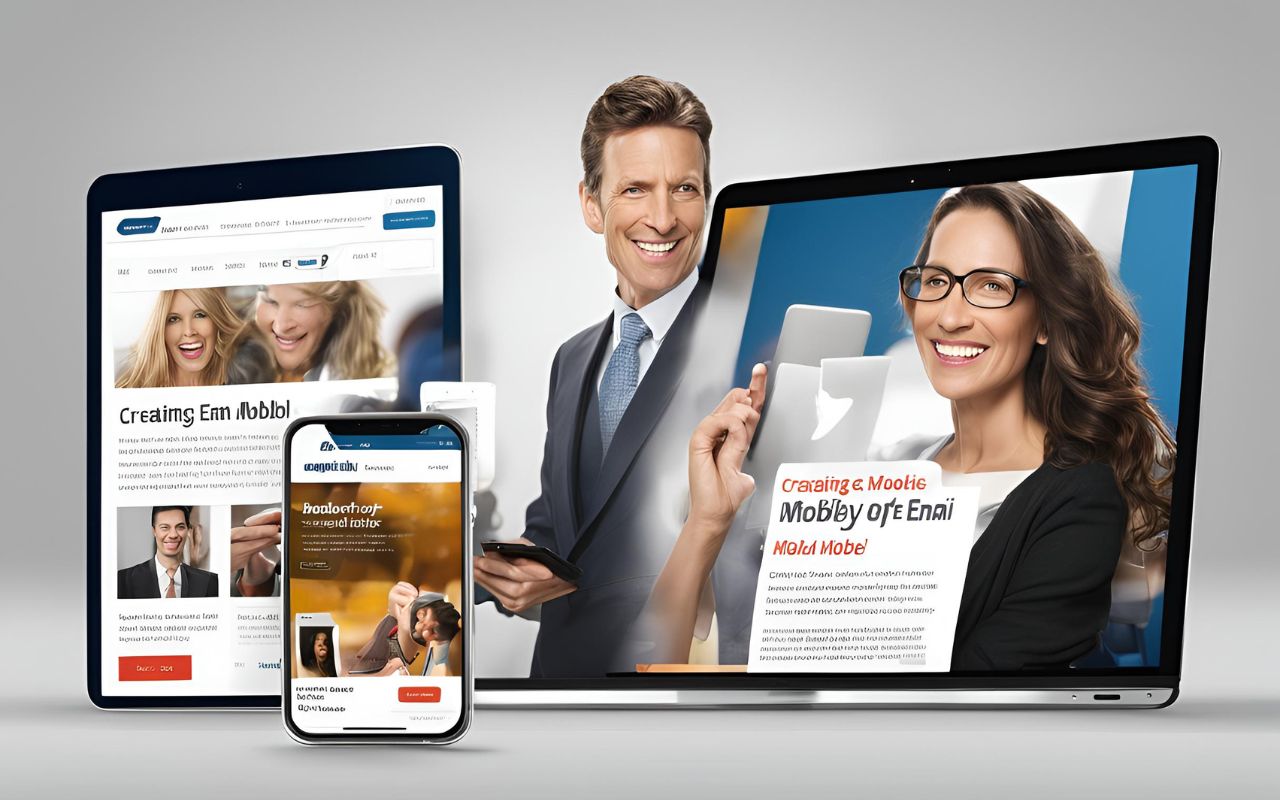
In today’s digital age, a significant majority of email users access their inboxes through mobile devices. With over 60% of emails now being opened on smartphones, it’s crucial for businesses to create emails that are not only compelling but also optimized for mobile viewing. Failing to do so could result in your messages being ignored, deleted, or worse, marked as spam. In this guide, we’ll explore 11 expert strategies to help you design mobile-friendly emails that enhance user experience and drive engagement.
What Are Mobile-Friendly Emails?
Mobile-friendly emails are specifically designed to provide an optimal viewing experience on mobile devices. These emails ensure that content displays correctly, loads quickly, and is easy to read and interact with on smaller screens. Mobile optimization involves using responsive design techniques, concise text, and appropriate image sizes, among other tactics.
Why Mobile-Friendly Emails Matter
- Higher Engagement Rates: Mobile-friendly emails improve click-through and open rates by ensuring content is easily accessible and readable.
- Improved User Experience: A smooth, intuitive email experience encourages recipients to engage with your brand.
- Better Deliverability: Emails that are optimized for mobile devices have a lower chance of being marked as spam, improving overall deliverability.
- Increased Conversions: Clear calls to action (CTAs) and a seamless layout can significantly boost conversion rates, leading to higher sales or sign-ups.
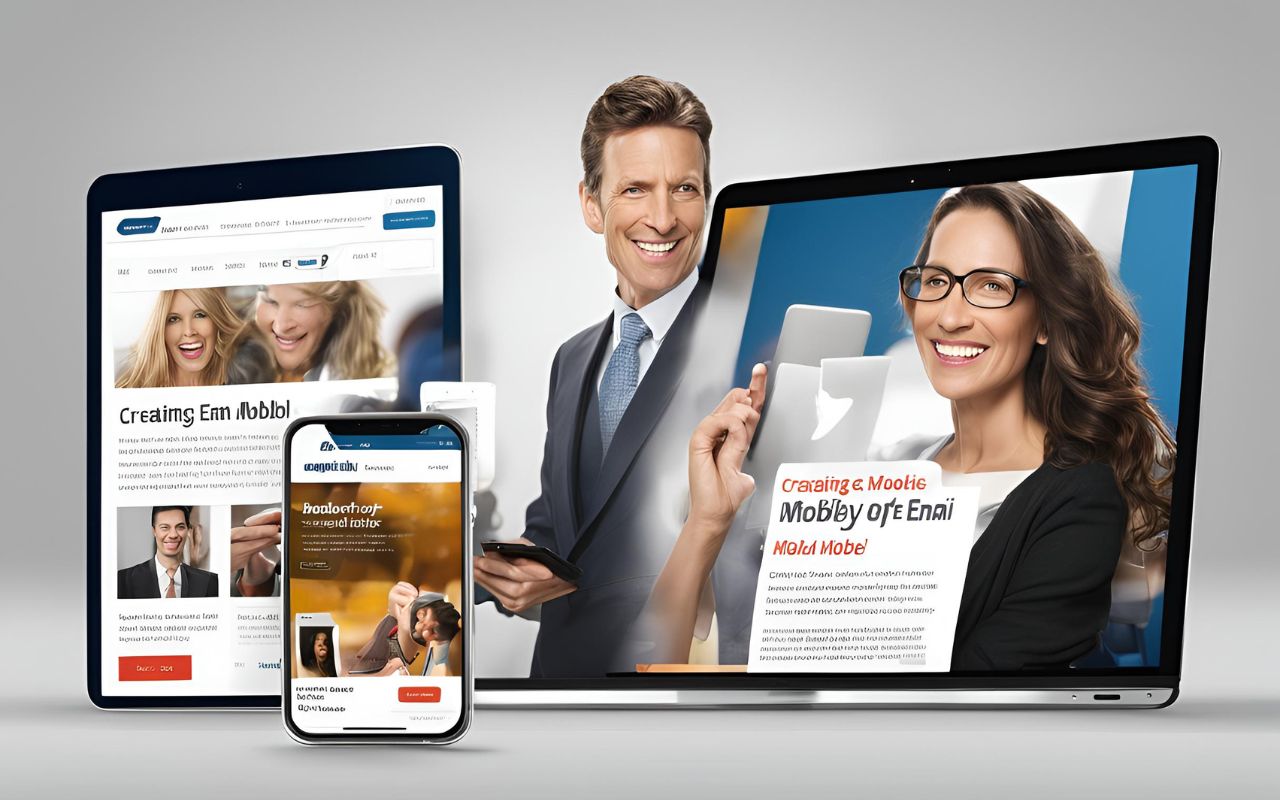
11 Expert Strategies for Creating Mobile-Friendly Emails
1. Use a Responsive Email Template
A responsive email template is essential for ensuring that your emails display correctly across various devices. These templates automatically adjust the layout, images, and text sizes based on the screen size, providing a seamless experience for users on both mobile and desktop. Most popular email marketing platforms like Mailchimp and Constant Contact offer a variety of pre-built responsive templates that you can easily customize to align with your brand’s identity.
By using a responsive template, you eliminate the risk of your email content appearing distorted or improperly aligned on mobile devices. This not only enhances the visual appeal of your emails but also significantly improves engagement rates, as users are more likely to interact with content that looks good on their screens. A well-optimized template can be the difference between a conversion and an email sent straight to the trash.
2. Keep Subject Lines Short and Catchy
Subject lines play a crucial role in determining whether your email gets opened or ignored. On mobile devices, where space is limited, users typically see only the first 30 to 40 characters of a subject line. Therefore, it is essential to keep your subject lines short, direct, and engaging. Consider using power words or posing questions that arouse curiosity and compel the reader to click.
To find the perfect length and wording, A/B testing different subject line variations can provide valuable insights into what works best with your audience. Remember, the goal is to capture attention immediately and make it clear why your email is worth opening. A catchy, well-crafted subject line can significantly increase your open rates, leading to greater overall email performance.
3. Prioritize Preheader Text
Preheader text is the snippet of content that appears next to or below your subject line in the inbox preview. It provides a brief summary of your email’s content and offers another opportunity to grab the recipient’s attention. Since mobile screens show limited characters, make sure your preheader text is concise and supports the subject line.
Use this space to provide additional context or a call to action that entices readers to open your email. For example, if your subject line is “Don’t Miss Out on Our Sale,” the preheader could read “Up to 50% off for a limited time!” Together, these elements should work in tandem to maximize your email’s visibility and open rates.
4. Optimize Your Email Layout for Scrolling
When designing emails for mobile, it’s crucial to optimize for vertical scrolling since most mobile users quickly scroll through their content. Start by placing the most critical information, such as offers, headlines, and calls to action, at the top of the email. This ensures that key messages are seen even if the recipient doesn’t scroll all the way down.
Using a single-column layout simplifies the reading experience, making it easy for users to navigate and digest the content. Avoid forcing horizontal scrolling, which can frustrate readers and lead to higher bounce rates. Keep your layout clean and focused on guiding the reader toward your desired action.
5. Use Readable Font Sizes
A common pitfall in email design is using fonts that are too small to read comfortably on mobile devices. To enhance readability, use a minimum font size of 14pt for body text and at least 22pt for headings. This ensures that your email is legible without requiring recipients to pinch and zoom.
Stick to standard web-safe fonts like Arial, Verdana, or Helvetica to prevent compatibility issues across different email clients. Avoid overly decorative or custom fonts that may not render correctly on all devices. Readable fonts improve user experience and reduce the likelihood of your email being deleted or marked as spam.
6. Compress and Optimize Images
Large images can significantly slow down the loading time of your emails, especially on mobile devices with slower data connections. To prevent this, use tools like TinyPNG or ImageOptim to compress images without sacrificing quality. Optimizing image size helps your emails load faster, improving overall user experience and engagement.
Additionally, always include descriptive alt text for each image. This not only improves accessibility for visually impaired users but also provides context if images do not load properly. A well-optimized email with fast-loading images is more likely to keep readers engaged and encourage them to interact with your content.
7. Make CTA Buttons Large and Easy to Tap
Your call-to-action (CTA) buttons are one of the most critical elements of your email, so they need to be easily tappable on mobile screens. Design your CTA buttons with enough padding around them and use a large, readable font to make sure they’re thumb-friendly. Ensure that your CTA stands out by using a contrasting color and actionable text such as “Shop Now” or “Learn More.”
Remember that smaller screens require more precise tapping, so aim for buttons that are at least 44×44 pixels. This size is ideal for mobile users and helps prevent accidental clicks, enhancing the overall user experience and increasing conversion rates.
8. Minimize the Use of Large Blocks of Text
Mobile users are often on the go and prefer to consume content quickly. Avoid overwhelming them with large blocks of text. Instead, break down your content into short paragraphs, bullet points, or numbered lists. Highlight key points using bold or colored text to make the information easy to scan.
Concise, well-organized content keeps readers engaged and makes it more likely that they will read your email to the end. The easier it is for them to digest the information, the more likely they are to take action, whether that’s clicking on a link or making a purchase.
9. Limit the Use of External Links
Too many external links can clutter your email and make it harder for recipients to focus on the primary message. Aim to include only one or two key links that direct readers to a dedicated landing page where they can learn more or take further action. Use short, descriptive text for your links and ensure they are easily tappable.
Fewer links make your email look cleaner and reduce the chance of overwhelming your audience. It also simplifies tracking and analyzing the performance of your campaigns, helping you to understand what drives the best results.
10. Test Emails Across Different Devices and Clients
Your emails may display differently depending on the recipient’s device, email client, or operating system. To ensure a consistent experience, use testing tools like Litmus or Email on Acid. These tools allow you to preview how your email will look across a wide range of devices and email clients, highlighting potential issues that need correction.
Regular testing helps identify and fix formatting errors, broken links, or rendering problems before your emails reach your audience. This proactive approach ensures that your emails always look polished and professional, regardless of where they are opened.
11. Include a Plain Text Version of Your Email
Including a plain text version of your email is crucial for ensuring accessibility for all users, especially those who use older devices or clients that do not support HTML. A plain text version also helps your emails avoid spam filters, as it demonstrates that you’re not solely reliant on images or complex HTML formatting.
By offering a plain text alternative, you make your content available to everyone, ensuring that even the most basic email clients can display your message correctly. This practice can also improve deliverability rates, ensuring that your emails reach a broader audience.
The Role of Accessibility in Mobile Email Design
While optimizing for mobile devices, it’s equally important to ensure that your emails are accessible to everyone, including users with disabilities. Use clear and concise language, add meaningful alt text to all images, and ensure sufficient color contrast between text and background. Adhering to accessibility standards not only broadens your audience reach but also demonstrates your brand’s commitment to inclusivity.
Conclusion
In the highly competitive landscape of digital marketing, creating mobile-friendly emails is no longer optional—it’s essential. By applying these 11 proven strategies, you can craft emails that not only capture attention but also drive meaningful engagement and conversions. As mobile usage continues to rise, optimizing your emails for mobile devices will help you stay ahead of the curve, ensuring your messages reach and resonate with your audience.
Frequently Asked Questions
1. What is the most critical aspect of creating mobile-friendly emails?
The most critical aspect is using a responsive email template, which adjusts the email’s layout based on the screen size of the device.
2. How can I test the effectiveness of my mobile-friendly emails?
Tools like Litmus or Email on Acid allow you to preview how your email will look across different devices and clients, ensuring a consistent experience.
3. Why is it important to include a plain text version of an email?
Including a plain text version ensures accessibility for users with HTML-disabled clients and can improve deliverability by reducing spam filters.
4. How does mobile optimization affect email deliverability?
Mobile optimization reduces bounce rates, improves engagement metrics, and decreases the likelihood of emails being marked as spam, all of which positively affect deliverability.
Learn more: