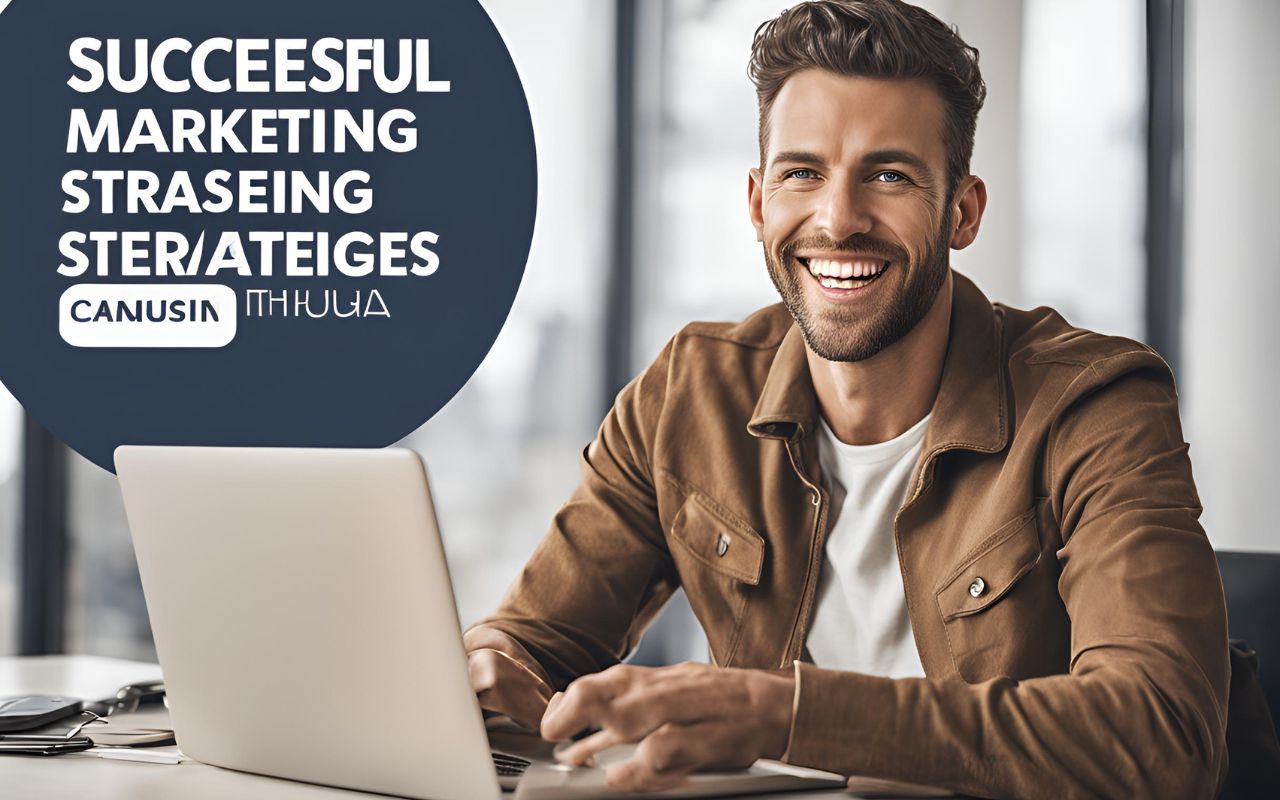In the evolving landscape of remote work, possessing the right set of skills is crucial for success. Remote workers face unique challenges that require a specialized skill set to navigate effectively. Among these skills, communication and time management stand out as fundamental. This comprehensive guide explores 7 essential skills for remote workers, providing actionable insights to help you thrive in a remote work environment.
What Are the Essential Skills for Remote Workers?
Essential skills for remote workers encompass a range of competencies that facilitate effective work from a distance. These skills include advanced communication techniques, time management strategies, and the ability to stay organized and self-motivated. Mastering these skills ensures productivity and fosters a positive work experience despite physical separation from a traditional office setting.
Why Are These Skills Crucial for Remote Workers?
The importance of these skills cannot be overstated. Remote work often involves interacting with colleagues across different time zones, managing projects independently, and maintaining productivity without direct supervision. Developing strong communication, time management, and organizational skills helps remote workers overcome these challenges, ensuring they meet deadlines, collaborate effectively, and achieve their professional goals.

How to Develop Essential Skills for Remote Workers
1. Communication Skills
Verbal Communication
Effective verbal communication in a remote setting involves clear and concise articulation of ideas. Use tools like Zoom and Microsoft Teams for video conferencing to convey messages effectively. Ensure you practice active listening and maintain professionalism in virtual meetings. Visit Zoom, Visit Microsoft Teams
Written Communication
Strong written communication is essential for remote work. Use platforms like Slack and Asana to document and share information clearly. Develop a consistent writing style, avoid jargon, and proofread your messages to prevent misunderstandings. Visit Slack, Visit Asana
Cross-Cultural Communication
Remote work often involves interacting with team members from diverse backgrounds. Develop cultural awareness and sensitivity to communicate effectively across different cultures. Resources like Coursera offer courses on cross-cultural communication. Visit Coursera
2. Time Management
Setting Priorities
Effective time management begins with setting clear priorities. Use tools like Trello and Todoist to organize tasks and prioritize work based on deadlines and importance. Visit Trello, Visit Todoist
Creating a Routine
Establish a daily routine to structure your workday. Allocate specific times for focused work, breaks, and meetings. A consistent routine enhances productivity and helps maintain work-life balance.
Avoiding Distractions
Minimize distractions by creating a dedicated workspace and using productivity tools like Focus@Will and Freedom. These tools help you stay focused by blocking distracting websites and providing ambient music for concentration. Visit Focus@Will, Visit Freedom
3. Self-Motivation
Setting Goals
Set both short-term and long-term goals to maintain motivation. Break larger goals into manageable tasks and use tools like Google Calendar and Habitica to track your progress and celebrate achievements. Visit Google Calendar, Visit Habitica
Seeking Feedback
Regularly seek feedback from colleagues and supervisors to stay on track and improve your performance. Constructive feedback helps identify areas for growth and reinforces motivation.
Maintaining Work-Life Balance
Ensure a healthy work-life balance by setting boundaries between work and personal time. Engage in activities that promote well-being and relaxation, such as exercise and hobbies.
4. Technical Proficiency
Mastering Remote Tools
Familiarize yourself with remote work tools and platforms. Mastering tools like Google Workspace and Microsoft Office 365 ensures efficient collaboration and document management. Visit Google Workspace, Visit Microsoft Office 365
Troubleshooting Technical Issues
Develop basic troubleshooting skills to address common technical issues. Understand how to resolve connectivity problems, software glitches, and other technical challenges that may arise during remote work.
5. Organizational Skills
Managing Projects
Use project management tools like Basecamp and ClickUp to manage projects and collaborate with team members. These tools help you track progress, assign tasks, and ensure timely completion of projects. Visit Basecamp, Visit ClickUp
Document Management
Organize and manage documents efficiently using cloud storage solutions like Dropbox and Google Drive. These platforms provide secure access to files and facilitate collaboration. Visit Dropbox, Visit Google Drive
Planning and Scheduling
Plan your work and schedule effectively using digital planners and calendars. Tools like Notion and Microsoft Outlook can help you stay organized and manage your workload efficiently. Visit Notion, Visit Microsoft Outlook
6. Problem-Solving Skills
Critical Thinking
Enhance your critical thinking skills to analyze problems and develop effective solutions. Engage in activities and exercises that challenge your problem-solving abilities, such as puzzles and strategy games.
Creativity
Cultivate creativity to approach problems from different perspectives. Use brainstorming techniques and collaborative tools to generate innovative solutions.
7. Adaptability
Embracing Change
Remote work environments often involve changing circumstances and evolving technologies. Stay adaptable by embracing change and remaining open to new tools and methodologies.
Learning New Skills
Continuously seek opportunities to learn and develop new skills. Online learning platforms like LinkedIn Learning offer courses on a wide range of topics relevant to remote work. Visit LinkedIn Learning
Enhancing Your Remote Work Skills
To further enhance your remote work skills, consider joining online communities and forums where remote workers share experiences and advice. Platforms like Reddit and LinkedIn Groups offer valuable insights and support. Additionally, regularly assess your skills and seek feedback to identify areas for improvement.
Conclusion
Mastering the essential skills for remote work—such as communication, time management, and technical proficiency—is vital for achieving success in a remote work environment. By developing these skills and leveraging the right tools and strategies, you can enhance your productivity, collaborate effectively, and maintain a healthy work-life balance. Embrace these skills to thrive in your remote job and achieve your professional goals.
Frequently Asked Questions
1. What are the most important skills for remote workers?
The most important skills include effective communication, time management, self-motivation, technical proficiency, and organizational skills. These skills help remote workers navigate the challenges of working from a distance.
2. How can I improve my communication skills for remote work?
Improve your communication skills by practicing clear and concise verbal and written communication, engaging in cross-cultural training, and using remote communication tools effectively.
3. What tools can help with time management for remote work?
Tools like Trello, Todoist, and Focus@Will can help with time management by organizing tasks, setting priorities, and minimizing distractions.
4. How can I maintain motivation while working remotely?
Maintain motivation by setting goals, seeking feedback, and ensuring a healthy work-life balance. Use productivity tools and engage in activities that promote well-being.
5. What are some effective strategies for staying organized remotely?
Effective strategies include using project management tools, organizing documents with cloud storage solutions, and planning and scheduling using digital planners and calendars.
Learn more: