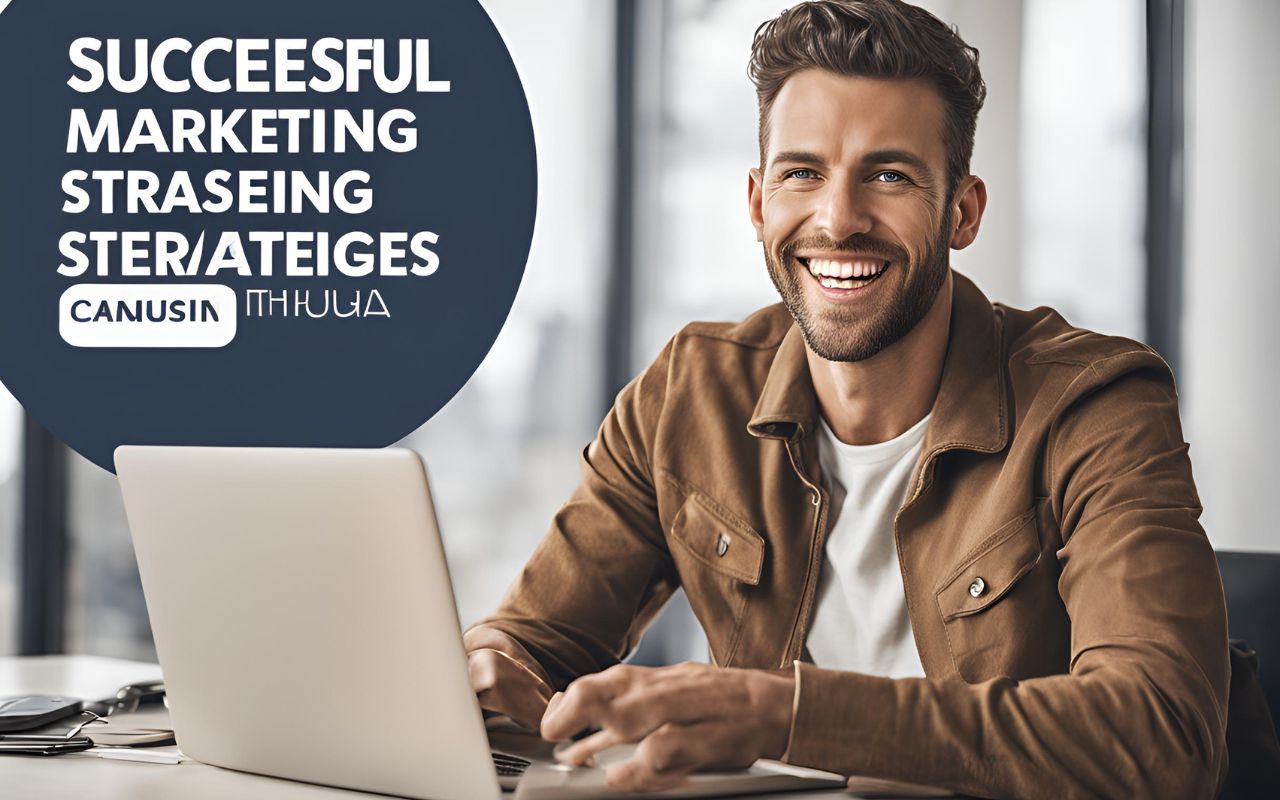As remote work becomes increasingly prevalent, ensuring robust cybersecurity is more crucial than ever. Remote workers, often operating from less secure home environments, face unique challenges in safeguarding sensitive data and systems from cyber threats. This comprehensive guide offers 31 essential cybersecurity tips tailored for remote workers, helping them navigate the complexities of digital security in a home office setting. By implementing these strategies, remote workers can significantly enhance their protection against cyber threats and maintain the integrity of their digital operations.
31 Essential Cybersecurity Tips for Remote Workers
1. Use Strong, Unique Passwords
Create strong, unique passwords for all accounts. Avoid using easily guessable information and ensure passwords are at least 12 characters long, combining letters, numbers, and symbols. Tools like LastPass or 1Password can help manage and generate secure passwords.
2. Enable Two-Factor Authentication (2FA)
Enable two-factor authentication (2FA) on all accounts. 2FA adds an extra layer of security by requiring a second form of verification, such as a text message or authentication app. Services like Authy or Google Authenticator provide reliable 2FA solutions.
3. Keep Software and Systems Updated
Regularly update all software and operating systems to protect against vulnerabilities. Updates often include security patches that address newly discovered threats. Use automatic updates where possible to ensure you always have the latest protections.
4. Install and Configure a VPN
Use a Virtual Private Network (VPN) to encrypt your internet connection and protect your data from eavesdropping. VPNs such as NordVPN or ExpressVPN provide secure and private browsing experiences.
5. Implement a Firewall
Ensure that a firewall is enabled on your network to block unauthorized access. Both hardware and software firewalls can offer protection. Solutions like Comodo Firewall provide robust firewall options.
6. Be Wary of Phishing Scams
Be cautious of phishing emails and messages. Do not click on suspicious links or provide personal information to unknown sources. Use email security tools like Proofpoint to enhance email security.
7. Secure Your Home Network
Secure your home network by changing default router settings, using strong Wi-Fi passwords, and enabling encryption. Regularly check for firmware updates for your router to protect against vulnerabilities. Refer to the FCC’s guide for tips on securing your home network.
8. Backup Important Data Regularly
Regularly back up critical data to protect against data loss due to cyber attacks or hardware failures. Use cloud backup services such as Backblaze or Dropbox for secure and reliable backups.
9. Utilize Endpoint Protection
Install endpoint protection software on all devices used for work. Endpoint protection tools help detect and respond to threats. McAfee and Bitdefender offer comprehensive endpoint security solutions.
10. Limit Access to Sensitive Information
Limit access to sensitive information to only those who need it. Implement access controls and data classification to manage and protect data effectively. Solutions like Microsoft Azure Active Directory can help manage access controls.
11. Practice Safe File Sharing
Share files securely by using encrypted file-sharing services. Avoid sending sensitive information via unencrypted email. Tools like WeTransfer and Google Drive offer secure file-sharing options.
12. Monitor Your Accounts Regularly
Regularly review your accounts and financial statements for any unauthorized transactions or suspicious activities. Immediate reporting of discrepancies can help mitigate potential damage.
13. Educate Yourself on Cyber Threats
Stay informed about the latest cyber threats and best practices for online security. Regularly review cybersecurity resources and attend training sessions to enhance your knowledge.
14. Use Secure Communication Channels
Utilize secure communication channels for work-related conversations. Avoid discussing sensitive information over unsecured platforms. Services like Signal and Slack offer encrypted communication options.
15. Avoid Public Wi-Fi for Sensitive Transactions
Refrain from using public Wi-Fi for sensitive transactions or accessing confidential information. If necessary, use a VPN to secure your connection on public networks.
16. Implement Strong Authentication Methods
Adopt strong authentication methods, including biometrics or hardware tokens, to enhance security. Solutions like Yubikey offer robust authentication options.
17. Secure Mobile Devices
Ensure that mobile devices used for work are secured with strong passwords, encryption, and up-to-date security software. Utilize mobile security solutions like Lookout for enhanced protection.
18. Regularly Review Security Settings
Regularly review and adjust security settings on your devices and accounts to ensure they align with the latest security recommendations and practices.
19. Disable Unnecessary Services
Turn off any services or applications that are not in use. Unnecessary services can create additional vulnerabilities. Regularly review and manage your installed applications and services.
20. Use a Password Manager
Employ a password manager to securely store and manage passwords. Password managers also help generate strong, unique passwords for different accounts. Dashlane is another option for secure password management.
21. Be Cautious with Downloads
Download software and files only from trusted sources. Avoid downloading attachments or software from unknown or suspicious emails or websites.
22. Secure Physical Access
Secure physical access to your devices to prevent unauthorized use. Use device locks or encryption to protect data in case of theft or loss.
23. Enable Auto-Lock Features
Activate auto-lock features on devices to ensure they lock automatically after a period of inactivity. This helps protect against unauthorized access if a device is left unattended.
24. Follow Data Encryption Practices
Use encryption to protect sensitive data both in transit and at rest. Encryption tools and practices ensure that data remains secure even if intercepted. VeraCrypt offers free encryption solutions.
25. Regularly Clean Up Digital Footprints
Regularly clean up digital footprints, such as outdated accounts or unused applications, to minimize potential security risks. Remove any unnecessary or outdated data that may pose a risk.
26. Be Cautious with Social Media
Be mindful of the information you share on social media. Avoid posting sensitive or work-related information that could be exploited by cybercriminals.
27. Secure Online Transactions
Ensure that online transactions are conducted on secure, reputable websites. Look for indicators such as HTTPS and secure payment gateways. Use services like PayPal for secure online payments.
28. Implement Remote Device Management
For organizations, implementing remote device management (RDM) solutions can help monitor and manage remote devices. Tools like ManageEngine provide comprehensive RDM solutions.
29. Review and Update Security Policies
Regularly review and update security policies to reflect current threats and best practices. Ensure that policies are communicated clearly to all remote employees.
30. Adopt a Zero-Trust Security Model
Consider adopting a zero-trust security model that assumes threats could be both internal and external. Implement strict access controls and verification measures.
31. Seek Professional Cybersecurity Advice
If needed, seek professional cybersecurity advice to address specific concerns or vulnerabilities. Consult with experts or cybersecurity firms for tailored solutions and guidance.
The Role of Cybersecurity in Remote Work
Cybersecurity is crucial in remote work settings to protect against various threats, including data breaches, cyber attacks, and unauthorized access. A robust cybersecurity strategy helps ensure that remote work environments remain secure and that sensitive information is protected. By implementing the tips outlined above, remote workers can effectively safeguard their digital operations and maintain a secure work environment.
Conclusion
Creating a secure remote work environment requires diligent attention to cybersecurity practices. By following these 31 essential tips, remote workers can enhance their protection against cyber threats, maintain the integrity of their data, and ensure a safe and productive work experience. Implementing these strategies not only safeguards individual data but also contributes to the overall security of organizational operations.
Frequently Asked Questions
1. What is the most important cybersecurity tip for remote workers?
The most important tip is to use strong, unique passwords and enable two-factor authentication (2FA) on all accounts. These measures provide a foundational layer of security.
2. How can remote workers protect their home network?
Secure your home network by changing default router settings, using strong Wi-Fi passwords, and enabling encryption. Regularly check for firmware updates to address vulnerabilities.
3. What are some reliable VPN services for remote workers?
Reliable VPN services include NordVPN and ExpressVPN, which provide secure and encrypted internet connections.
4. Why is it important to backup data regularly?
Regular data backups protect against data loss due to cyber attacks, hardware failures, or other issues. Cloud backup services like Backblaze offer secure and reliable backup solutions.
5. How can remote workers stay informed about the latest cyber threats?
Stay informed by regularly reviewing cybersecurity resources, attending training sessions, and following updates from cybersecurity organizations and experts.
Learn more: