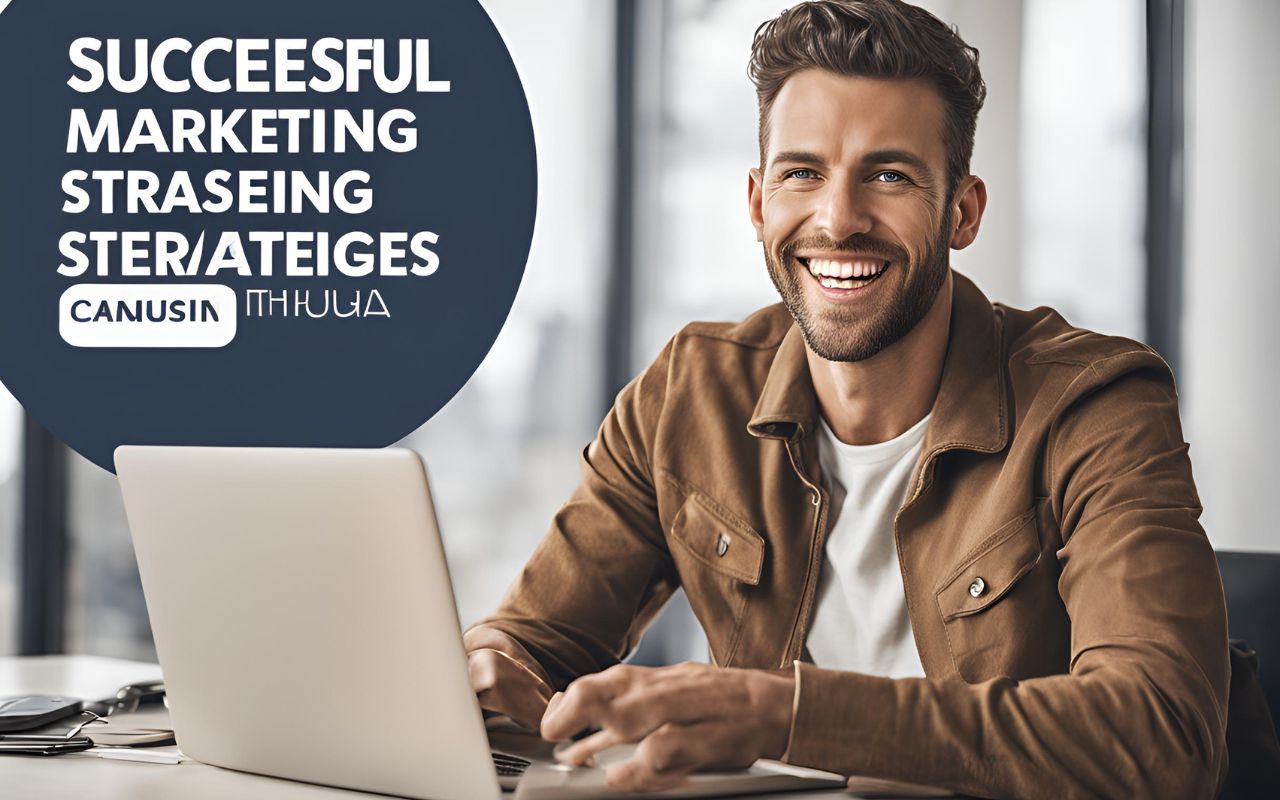In today’s evolving work landscape, creating a family-friendly remote work environment is more crucial than ever. With the shift to working from home, many individuals face the challenge of integrating professional duties with family life. A well-designed, family-friendly workspace can significantly enhance productivity, reduce stress, and foster a more harmonious balance between work and home responsibilities. This article provides 21 expert tips to help you create a remote work environment that accommodates both your professional needs and family dynamics effectively.
What Is a Family-Friendly Remote Work Environment?
A family-friendly remote work environment is a workspace designed to accommodate both work tasks and family responsibilities seamlessly. It includes elements that promote productivity while also addressing the needs of family members, such as children or other dependents. This environment ensures that work and family life coexist harmoniously without compromising either.
Why Is It Important to Create a Family-Friendly Remote Work Environment?
Creating a family-friendly remote work environment is essential for several reasons. It helps in reducing conflicts between work and family duties, enhances job satisfaction, and improves overall well-being. A well-balanced setup minimizes disruptions, fosters productivity, and supports a healthier work-life balance, leading to increased effectiveness and reduced stress.

21 Expert Tips for Creating a Family-Friendly Remote Work Environment
1. Designate a Dedicated Workspace
Designate a specific area in your home as your workspace. This helps create a clear boundary between work and family life. Invest in ergonomic furniture and necessary office equipment to ensure comfort and productivity. For workspace solutions, check out IKEA or Wayfair.
2. Incorporate Child-Friendly Features
If you have children, integrate child-friendly features into your workspace. Consider adding a small play area or providing educational toys within view to keep children engaged during work hours. A child-proof desk organizer can also help keep items out of reach.
3. Establish Clear Work Hours
Set and communicate clear work hours to your family. Use visual tools like a shared family calendar or schedule board to indicate when you are working and when you are available. Tools like Google Calendar can help manage and display your work schedule.
4. Implement Noise-Canceling Solutions
Invest in noise-canceling headphones or soundproofing solutions to minimize disruptions from household noise. Noise-canceling headphones from Bose or Sony can significantly enhance focus and productivity.
5. Utilize Technology for Better Organization
Leverage technology to streamline your workflow and manage household tasks. Use project management tools like Asana or Trello to organize work tasks, and Cozi for family scheduling and task management.
6. Create a Routine That Works for Everyone
Develop a daily routine that accommodates both work and family responsibilities. Incorporate regular breaks and family time into your schedule. Apps like Todoist can help you organize and track your daily tasks effectively.
7. Establish Work-Life Boundaries
Clearly define boundaries between work and personal life. Use visual indicators such as a “do not disturb” sign or dedicated work hours to signal when you are unavailable for family interruptions. Maintaining these boundaries helps prevent work from encroaching on family time.
8. Set Up a Family Meeting Space
Create a space in your home for regular family meetings. This space can be used to discuss schedules, address issues, and coordinate family activities. A designated area for family discussions helps keep everyone aligned and informed.
9. Use Family-Friendly Work Practices
Incorporate family-friendly work practices into your routine. For example, schedule brief video calls with family members during breaks or involve them in virtual meetings if appropriate. This integration helps maintain connections and balance.
10. Provide Flexibility for Unexpected Events
Allow for flexibility in your work schedule to accommodate unexpected family events or emergencies. This flexibility can be crucial for managing situations such as sick children or urgent family matters. Discuss flexible arrangements with your employer if needed.
11. Integrate Ergonomic Design
Ensure your workspace is ergonomically designed to prevent physical strain. Invest in an ergonomic chair, adjustable desk, and proper lighting. Resources from Herman Miller or Steelcase offer ergonomic solutions.
Learn more:
- 12 Best Ergonomic Chairs for Your Home Office: Enhance Comfort and Productivity
- 25 Best Adjustable Desks for Your Home Office: Maximize Comfort and Productivity
12. Foster Open Communication
Maintain open communication with your family and employer regarding your needs and expectations. Discuss any challenges you face and work together to find solutions. Effective communication helps in managing both work and family responsibilities smoothly.
13. Create a Home Office That Inspires
Design your home office to be both functional and inspiring. Incorporate elements that motivate you, such as artwork, plants, or personal touches. A pleasant workspace can enhance productivity and make working from home more enjoyable.
14. Utilize Childcare Resources
Explore available childcare resources to support your remote work needs. Services like Care.com offer access to babysitters and nannies, which can be particularly helpful in managing work and caregiving responsibilities.
15. Implement Family Support Systems
Establish support systems within your family to share responsibilities. Assign specific tasks or roles to family members to ensure a more balanced distribution of duties. Collaborative approaches to managing household responsibilities reduce individual stress.
16. Practice Effective Time Management
Employ effective time management strategies to balance work and family duties. Use techniques such as the Pomodoro Technique for focused work intervals and time-blocking to allocate specific periods for different tasks. Tools like Focus Booster can aid in time management.
17. Prioritize Self-Care
Incorporate self-care into your routine to maintain overall well-being. Engage in activities that help you relax and recharge, such as exercise, hobbies, or meditation. Apps like Calm offer guided relaxation and mindfulness exercises.
18. Create a Family-Friendly Schedule
Develop a family-friendly schedule that accommodates both work tasks and family activities. Include time for family meals, recreational activities, and personal downtime. A well-balanced schedule ensures that both work and family needs are met.
19. Encourage Family Participation in Work Tasks
Encourage family members to participate in certain work tasks where appropriate. For instance, involve children in organizing or tidying up your workspace. This involvement helps foster a supportive environment and teaches responsibility.
20. Adjust for Different Time Zones
If you work with colleagues or clients in different time zones, adjust your schedule accordingly. Coordinate with family members to ensure that work meetings or calls do not conflict with family routines. Tools like World Time Buddy can help manage time zone differences.
21. Evaluate and Adjust Regularly
Regularly evaluate your remote work setup and family dynamics. Make necessary adjustments to improve efficiency and balance. Regular assessments ensure that your workspace continues to meet both your professional and personal needs effectively.
The Role of Employers in Supporting Family-Friendly Remote Work
Employers play a significant role in supporting a family-friendly remote work environment. They can offer flexible work arrangements, provide resources for home office setups, and promote policies that accommodate family needs. Companies that prioritize family-friendly practices contribute to employee satisfaction and productivity.
Conclusion
Creating a family-friendly remote work environment requires thoughtful planning and strategic implementation. By establishing a dedicated workspace, incorporating child-friendly features, and utilizing technology, you can effectively balance work and family responsibilities. Embracing flexibility, maintaining open communication, and prioritizing self-care further enhance your ability to thrive in a remote work setting. A well-designed, family-friendly workspace fosters productivity and supports a harmonious work-life balance, ensuring both professional success and personal satisfaction.
Frequently Asked Questions
1. What are the key elements of a family-friendly remote work environment?
Key elements include a dedicated workspace, clear work hours, noise-canceling solutions, child-friendly features, and effective time management practices.
2. How can I minimize disruptions from children while working remotely?
Establish clear work hours, create a child-friendly workspace, and use noise-canceling headphones. Providing engaging activities or educational toys can also help keep children occupied.
3. What technology tools can help in managing a family-friendly remote work setup?
Technology tools like Asana for task management, Cozi for family scheduling, and Google Calendar for organizing work hours can enhance efficiency and organization.
4. How can I involve family members in managing work and home responsibilities?
Encourage family participation in organizing your workspace, share household duties, and involve family members in setting up schedules. Open communication and collaborative approaches help balance responsibilities effectively.
5. What role does self-care play in creating a family-friendly remote work environment?
Self-care is crucial for maintaining overall well-being and preventing burnout. Engaging in relaxing activities, exercise, and mindfulness practices ensures you stay productive and balanced in both work and family life.
Learn more: