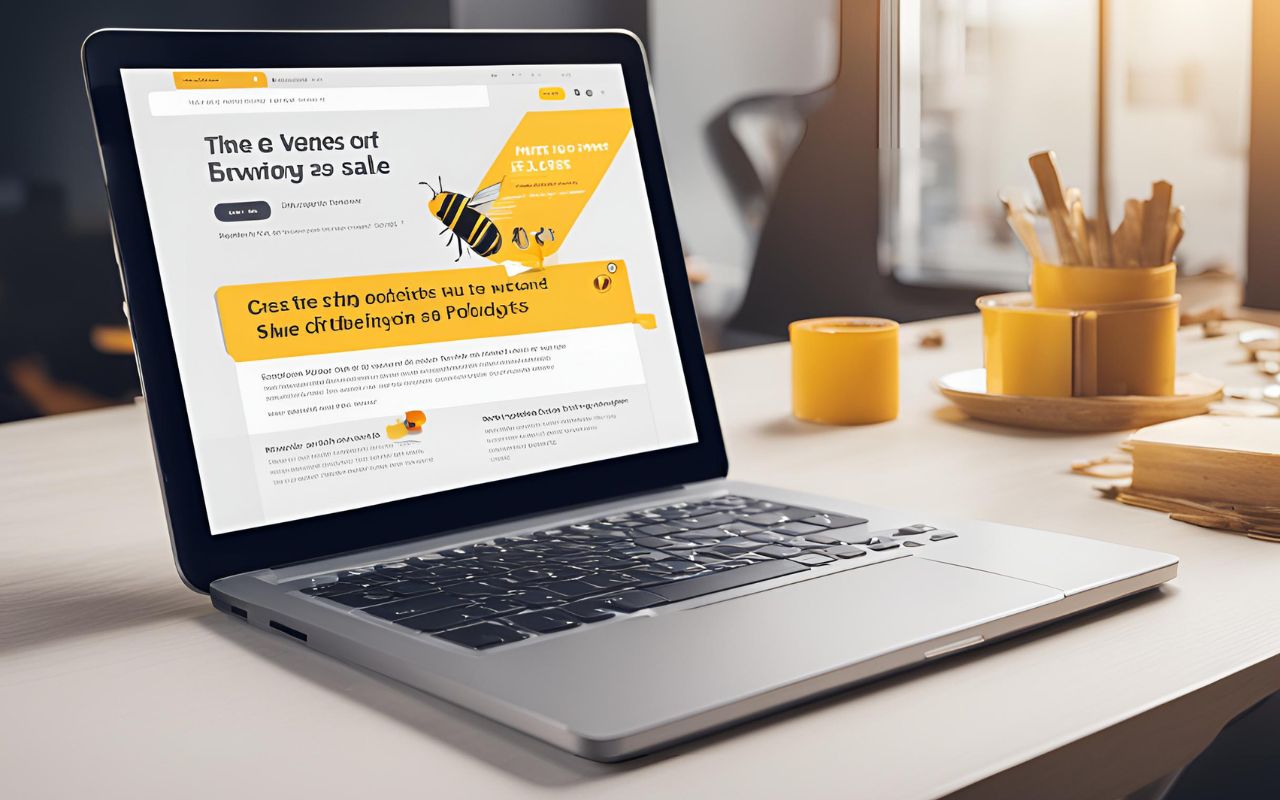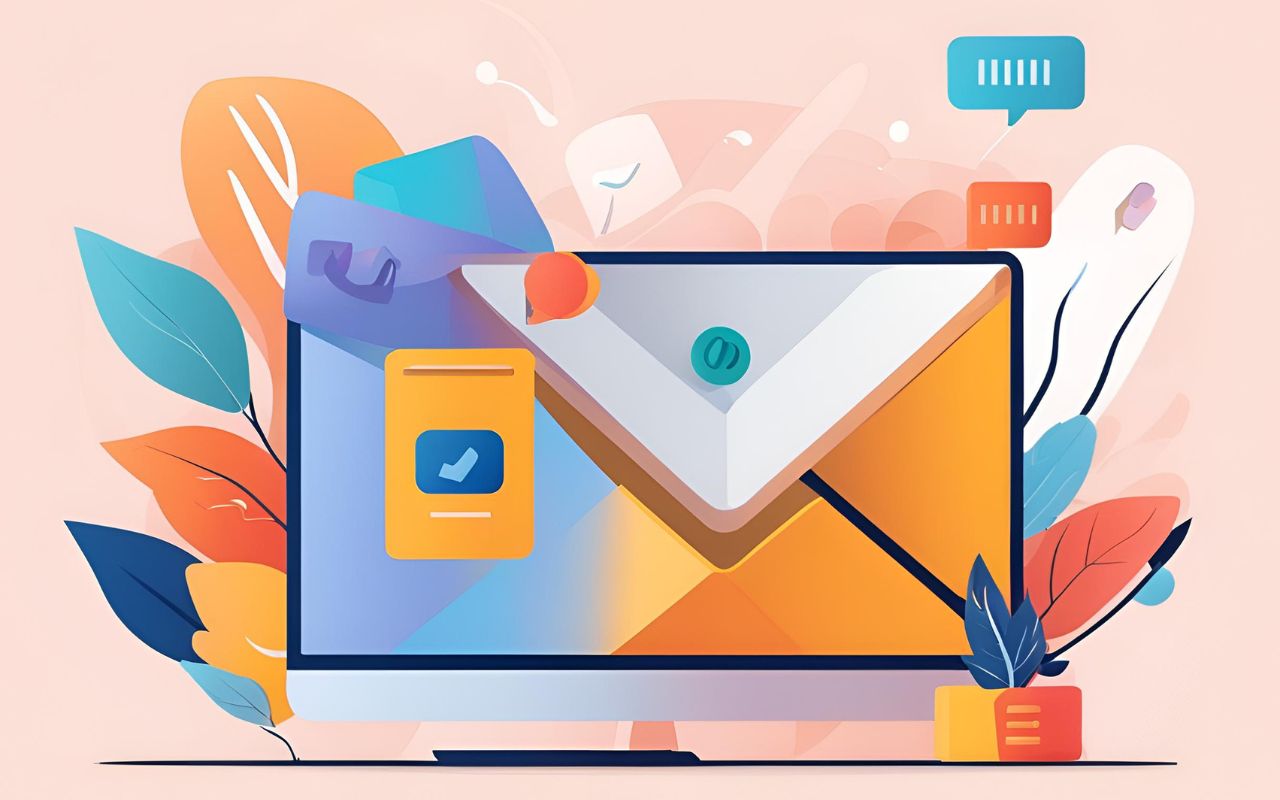Building your online store on Shopify is a powerful way to establish a successful e-commerce business. Shopify is known for its user-friendly interface, robust features, and scalability, making it a top choice for entrepreneurs. This step-by-step guide will walk you through the process of setting up your Shopify store, ensuring you have a solid foundation for your online business.
What is Shopify?
Shopify is a leading e-commerce platform that allows you to create, customize, and manage an online store. It provides a range of tools and features designed to simplify the process of selling products online. With Shopify, you can handle everything from product listings and inventory management to payment processing and shipping. Its extensive app marketplace and integration capabilities enable you to enhance your store’s functionality, tailoring it to your specific business needs.
Why Choose Shopify for Your Online Store?
Shopify stands out due to its ease of use, comprehensive support, and scalability. Whether you’re a small business owner or a large enterprise, Shopify offers flexible solutions that grow with your business. The platform’s reliability, security features, and extensive customization options make it a preferred choice for e-commerce entrepreneurs. Additionally, Shopify’s integrated SEO and marketing tools help you reach a wider audience and drive more sales.

Step-by-Step Guide to Building Your Online Store on Shopify
1. Sign Up for Shopify
To get started, visit the Shopify website and sign up for an account. You can begin with a free trial to explore the platform’s features. Provide your email address, create a password, and choose a store name. Once you’ve signed up, you’ll be directed to the Shopify dashboard, where you can start setting up your store.
2. Choose a Shopify Plan
Shopify offers several pricing plans to suit different business needs. Evaluate the features of each plan and select the one that best aligns with your budget and goals. The basic plan includes all the essentials to start an online store, while higher-tier plans offer advanced features like professional reports and lower transaction fees. Consider starting with the basic plan and upgrading as your business grows.
3. Customize Your Store’s Appearance
Shopify provides a variety of free and premium themes to design your store. Choose a theme that reflects your brand identity and appeals to your target audience. Customize the theme by adjusting colors, fonts, and layout. Use high-quality images and graphics to enhance the visual appeal. The Shopify Theme Store offers themes for different industries, ensuring you find one that suits your business.
4. Set Up Your Domain
You can purchase a new domain through Shopify or connect an existing one. A custom domain enhances your brand’s professionalism and makes it easier for customers to find your store. Navigate to the “Domains” section in the Shopify dashboard and follow the prompts to set up your domain. Ensure your domain name is memorable and relevant to your business.
5. Add Products to Your Store
In the Shopify dashboard, go to the “Products” section and click “Add product.” Enter detailed product information, including title, description, price, and images. Use high-quality images and write compelling product descriptions to attract customers. Organize products into collections to make browsing easier for customers. For example, if you sell clothing, create collections like “Men’s Clothing,” “Women’s Clothing,” and “Accessories.”
6. Configure Payment Gateways
Shopify supports multiple payment gateways, including Shopify Payments, PayPal, and third-party providers. In the “Settings” section, click on “Payments” to set up your preferred payment methods. Offering various payment options can reduce cart abandonment and increase sales. Shopify Payments is a convenient choice, as it integrates seamlessly with your store and offers competitive transaction fees.
7. Set Up Shipping Options
Configure your shipping settings to ensure smooth order fulfillment. Shopify allows you to set shipping rates based on weight, order value, or location. You can also offer free shipping as an incentive for customers. In the “Settings” section, click on “Shipping” to define your shipping zones and rates. Consider using Shopify’s shipping calculator to offer accurate rates and streamline the shipping process.
8. Optimize Your Store for SEO
Shopify includes built-in SEO features to help your store rank higher in search engine results. Optimize your store by using relevant keywords in product titles, descriptions, and meta tags. Create descriptive URLs and generate an XML sitemap to improve search engine visibility. Additionally, use alt text for images and ensure your website loads quickly to enhance the user experience and improve your SEO rankings.
9. Install Essential Shopify Apps
The Shopify App Store offers a wide range of apps to enhance your store’s functionality. Install apps for marketing, inventory management, customer support, and analytics. Popular apps include Oberlo for drop shipping, Klaviyo for email marketing, and Yotpo for customer reviews. These apps can streamline your operations, improve customer engagement, and drive sales.
10. Launch Your Store
Before launching, thoroughly test your store to ensure everything works correctly. Check the functionality of payment gateways, shipping settings, and product pages. Use Shopify’s preview feature to view your store as customers will see it. Once you’re satisfied with the setup, remove the password protection and announce your store’s launch to your audience.
Enhancing Your Shopify Store
Leverage Social Media Integration
Integrate your Shopify store with social media platforms to reach a broader audience. Shopify allows you to sell directly on Facebook, Instagram, and Pinterest. These integrations enable customers to shop directly from your social media profiles, increasing your sales channels and reaching customers where they spend their time. By leveraging social media, you can engage with customers more effectively and drive traffic to your store.
Implement Email Marketing Campaigns
Email marketing is a powerful tool for driving sales and building customer relationships. Use apps like Klaviyo to create automated email campaigns for abandoned carts, product recommendations, and special promotions. Collect customer emails through signup forms and offer incentives like discounts or free shipping to encourage subscriptions. Regularly sending engaging and personalized emails can boost customer retention and drive repeat purchases.
Utilize Analytics and Reporting
Shopify provides comprehensive analytics and reporting tools to help you track your store’s performance. Use these tools to monitor sales, traffic, and customer behavior. Identify trends and insights to make data-driven decisions for your business. For more advanced analytics, consider integrating with Google Analytics to gain deeper insights into your store’s performance and customer interactions.
Conclusion
Building your online store on Shopify is a strategic move to establish a successful e-commerce business. By following this step-by-step guide, you can create a professional, functional, and visually appealing store that attracts and retains customers. Shopify’s robust features and user-friendly interface make it an ideal choice for entrepreneurs at any stage. Invest time in setting up your store correctly to lay a strong foundation for your online business success.
Frequently Asked Questions
Q1: How much does it cost to build an online store on Shopify?
A1: Shopify offers various pricing plans, starting from $29 per month for the Basic plan, up to $299 per month for the Advanced plan. Each plan includes different features, so choose one that aligns with your business needs and budget. Additional costs may include premium themes, apps, and transaction fees.
Q2: Can I use my existing domain for my Shopify store?
A2: Yes, you can connect your existing domain to your Shopify store. In the Shopify dashboard, go to the “Domains” section and follow the instructions to link your domain. Using a custom domain helps enhance your brand’s professionalism and makes it easier for customers to find your store.
Q3: What payment methods can I offer on Shopify?
A3: Shopify supports various payment gateways, including Shopify Payments, PayPal, Stripe, and other third-party providers. You can configure multiple payment options in the “Payments” section of the Shopify dashboard to cater to different customer preferences.
Q4: How can I improve my Shopify store’s SEO?
A4: Optimize your Shopify store for SEO by using relevant keywords in product titles, descriptions, and meta tags. Create descriptive URLs, use alt text for images, and ensure your website loads quickly. Shopify’s built-in SEO tools and additional apps can help you improve your search engine rankings.
Q5: Are there any essential apps I should install on Shopify?
A5: Some essential apps to consider include Oberlo for drop shipping, Klaviyo for email marketing, and Yotpo for customer reviews. These apps enhance your store’s functionality and help streamline operations. Browse the Shopify App Store to find apps that suit your specific business needs.
Learn more: