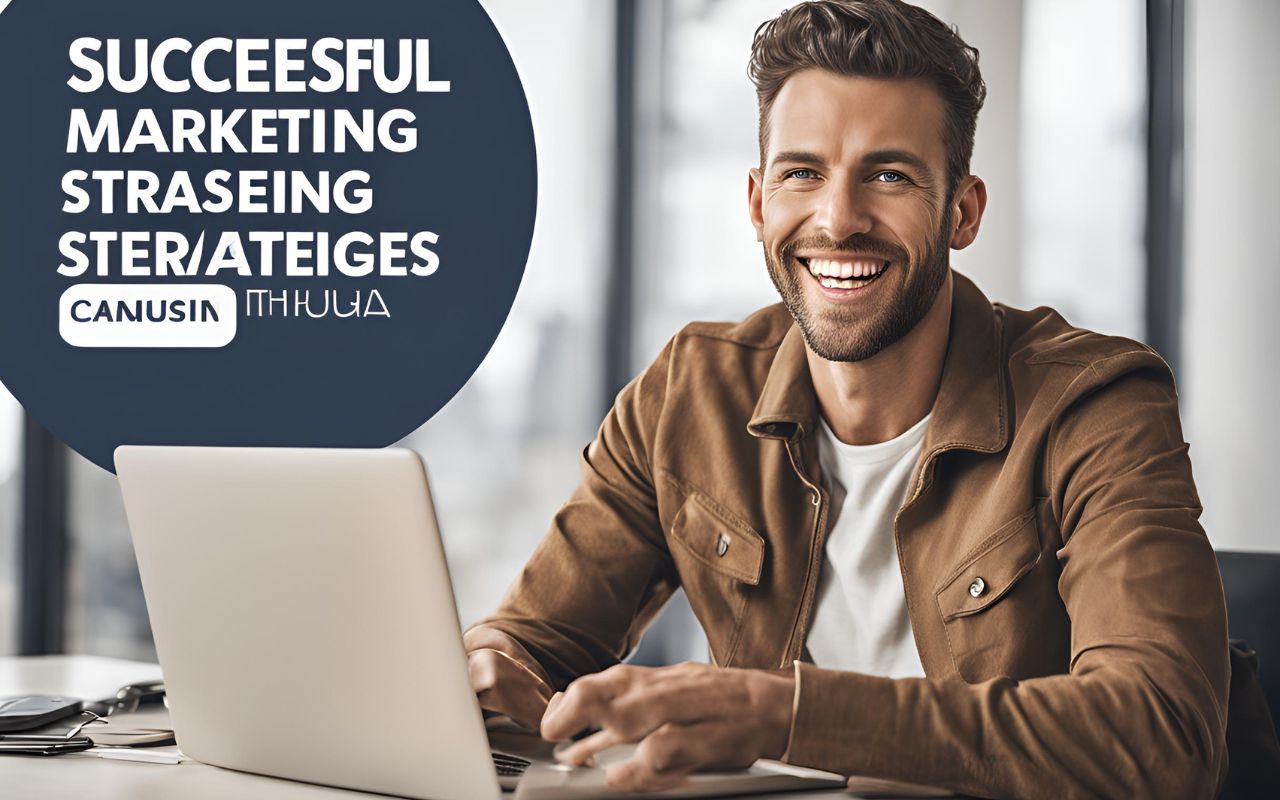In an increasingly globalized work environment, remote teams are often spread across multiple time zones. This can create significant challenges in coordinating meetings, managing deadlines, and maintaining effective communication. Successfully navigating these time zone differences is crucial for enhancing collaboration and ensuring productivity within remote teams.
This detailed guide presents 15 expert strategies for managing time zone differences in remote teams. By implementing these practices, you can streamline operations, foster better communication, and optimize team performance across various time zones.
What is Time Zone Management in Remote Teams?
Time zone management in remote teams involves effectively coordinating and scheduling work activities, meetings, and deadlines among team members located in different geographic regions. It requires understanding the impact of time zone differences on collaboration and implementing strategies to mitigate potential issues.
Why is Time Zone Management Important?
Effective time zone management is essential for remote teams to ensure smooth operations and avoid disruptions caused by scheduling conflicts. Proper management helps in synchronizing work hours, optimizing meeting times, and maintaining a consistent workflow. It also reduces the risk of miscommunication and delays, enhancing overall team efficiency and cohesion.

15 Expert Strategies for Navigating Time Zone Differences in Remote Teams
1. Establish a Core Working Window
Create a core working window that overlaps with the working hours of all team members. This period should be a few hours where team members from different time zones are available for meetings and collaborative work. Tools like World Time Buddy can help you find overlapping working hours across different time zones.
2. Use Time Zone Converters
Leverage time zone converter tools to easily coordinate meetings and deadlines. Applications like Time Zone Converter and Every Time Zone provide clear visualizations of time differences, helping to schedule meetings at mutually convenient times.
3. Implement Asynchronous Communication
Encourage the use of asynchronous communication methods to accommodate varying time zones. Tools like Slack and Microsoft Teams allow team members to communicate and collaborate without needing to be online simultaneously, reducing the impact of time zone differences.
4. Set Clear Expectations for Response Times
Define and communicate clear expectations for response times to ensure that team members understand when they should respond to messages or complete tasks. Use project management tools like Asana and Trello to track tasks and deadlines and keep everyone on the same page.
5. Leverage Project Management Tools
Utilize project management tools to keep track of tasks and deadlines, regardless of time zone differences. Platforms like Monday.com and Basecamp offer features to manage projects, assign tasks, and track progress, facilitating efficient collaboration across time zones.
6. Rotate Meeting Times
To accommodate different time zones, rotate meeting times to ensure that no single team member is consistently inconvenienced. This approach demonstrates consideration for all time zones and promotes fairness within the team. Use scheduling tools like Doodle to find suitable meeting times for all participants.
7. Document Meeting Outcomes
Document and share meeting outcomes and decisions to keep all team members informed, regardless of their time zone. Use collaborative document platforms like Google Docs and Notion to create and share meeting notes, action items, and updates.
8. Implement Flexible Work Hours
Offer flexible work hours to accommodate different time zones and personal preferences. This flexibility allows team members to work during their most productive hours while still participating in team activities. Tools like Time Doctor can help manage and monitor flexible work hours.
9. Provide Time Zone Information
Ensure that all team members are aware of each other’s time zones. Display time zone information in shared calendars or team profiles to facilitate scheduling and communication. Tools like Teamup Calendar allow you to create a shared calendar with time zone displays.
10. Use Video Messaging
In situations where real-time communication is challenging, use video messaging to convey information and provide updates. Tools like Loom and Vidyard enable you to record video messages and share them with team members, allowing for asynchronous communication with a personal touch.
11. Foster Cultural Awareness
Promote cultural awareness within your team to understand and respect different time zones and work habits. Encourage team members to share insights about their local practices and holidays. Resources like Cultural Intelligence Center provide valuable information on cultural differences and communication styles.
12. Establish a Clear Communication Protocol
Develop and communicate a clear communication protocol that outlines how and when to use different communication channels. This ensures that team members know when to use email, chat, or video calls based on the nature and urgency of the message.
13. Monitor and Adjust Workflows
Regularly monitor team workflows and adjust processes to address any issues arising from time zone differences. Gather feedback from team members on how time zone challenges impact their work and make necessary adjustments to improve efficiency.
14. Encourage Time Zone Sensitivity
Promote time zone sensitivity among team members by encouraging them to be mindful of others’ working hours when scheduling meetings or sending communications. This practice fosters respect and consideration for colleagues across different time zones.
15. Utilize Scheduling Tools
Employ scheduling tools to streamline the process of arranging meetings and managing deadlines. Platforms like Calendly and Time Zone Ninja help simplify the scheduling process and reduce the complexities of coordinating across multiple time zones.
Best Practices for Virtual Collaboration
Effective virtual collaboration is key to overcoming the challenges of remote work across time zones. Consider implementing best practices such as regular check-ins, clear communication channels, and collaborative tools to enhance teamwork and productivity. Resources like Harvard Business Review’s Guide to Virtual Collaboration offer valuable insights into optimizing virtual team interactions.
Conclusion
Navigating time zone differences in remote teams presents unique challenges, but with the right strategies, these challenges can be effectively managed. By implementing these 15 expert strategies, you can enhance collaboration, streamline communication, and optimize productivity across global teams. Embrace these practices to ensure smooth operations and foster a cohesive and efficient remote work environment.
Frequently Asked Questions
1. How can I effectively schedule meetings across multiple time zones?
Use time zone converter tools and scheduling platforms to find overlapping working hours. Tools like World Time Buddy and Calendly can help you coordinate meeting times efficiently.
2. What are some tips for managing remote teams across different time zones?
Implement asynchronous communication, set clear response expectations, and rotate meeting times to accommodate different time zones. Utilize project management tools and document meeting outcomes to keep everyone informed.
3. How can I ensure that all team members are aware of each other’s time zones?
Display time zone information in shared calendars or team profiles. Tools like Teamup Calendar allow you to create a shared calendar with time zone displays.
4. What tools can help manage flexible work hours and remote work schedules?
Use tools like Time Doctor to manage and monitor flexible work hours. Project management platforms such as Asana and Trello can help track tasks and deadlines.
5. How can I promote cultural awareness within a remote team?
Encourage team members to share insights about their local practices and holidays. Resources like Cultural Intelligence Center provide valuable information on cultural differences and communication styles.
Learn more: