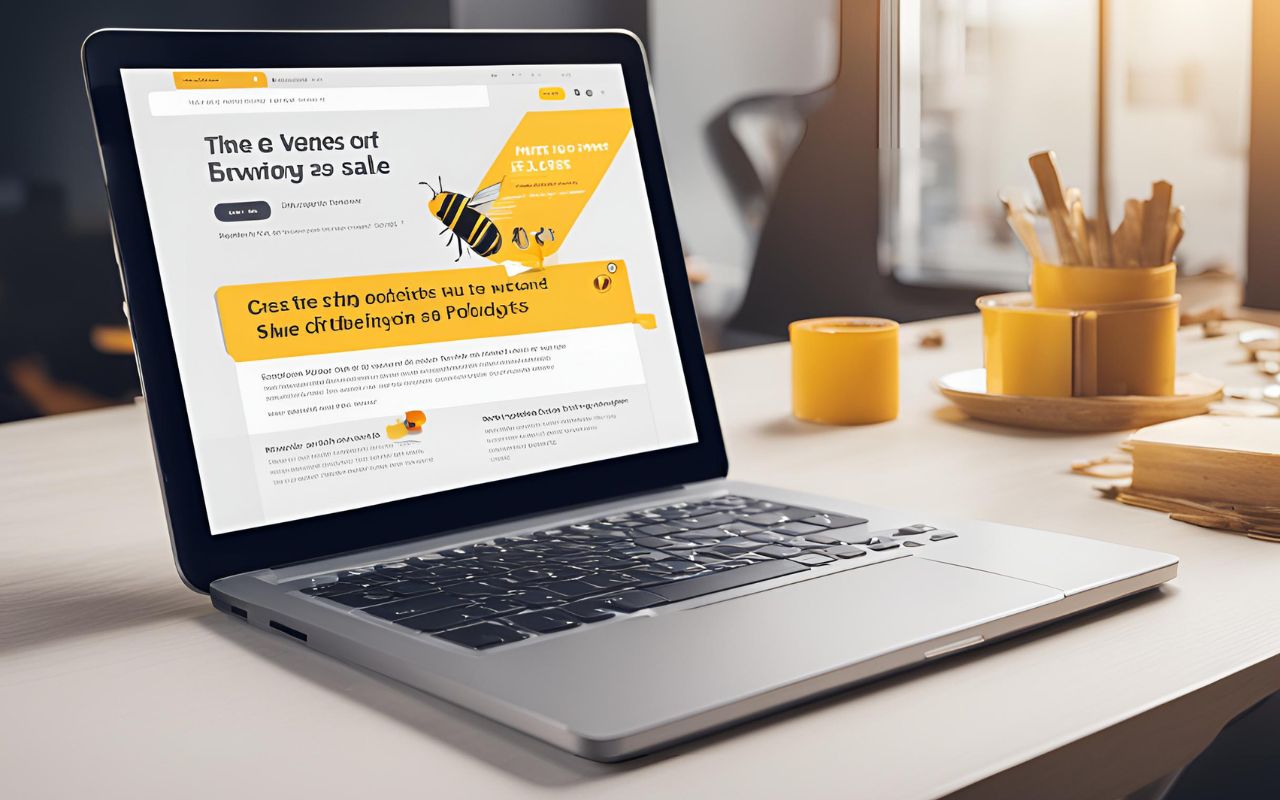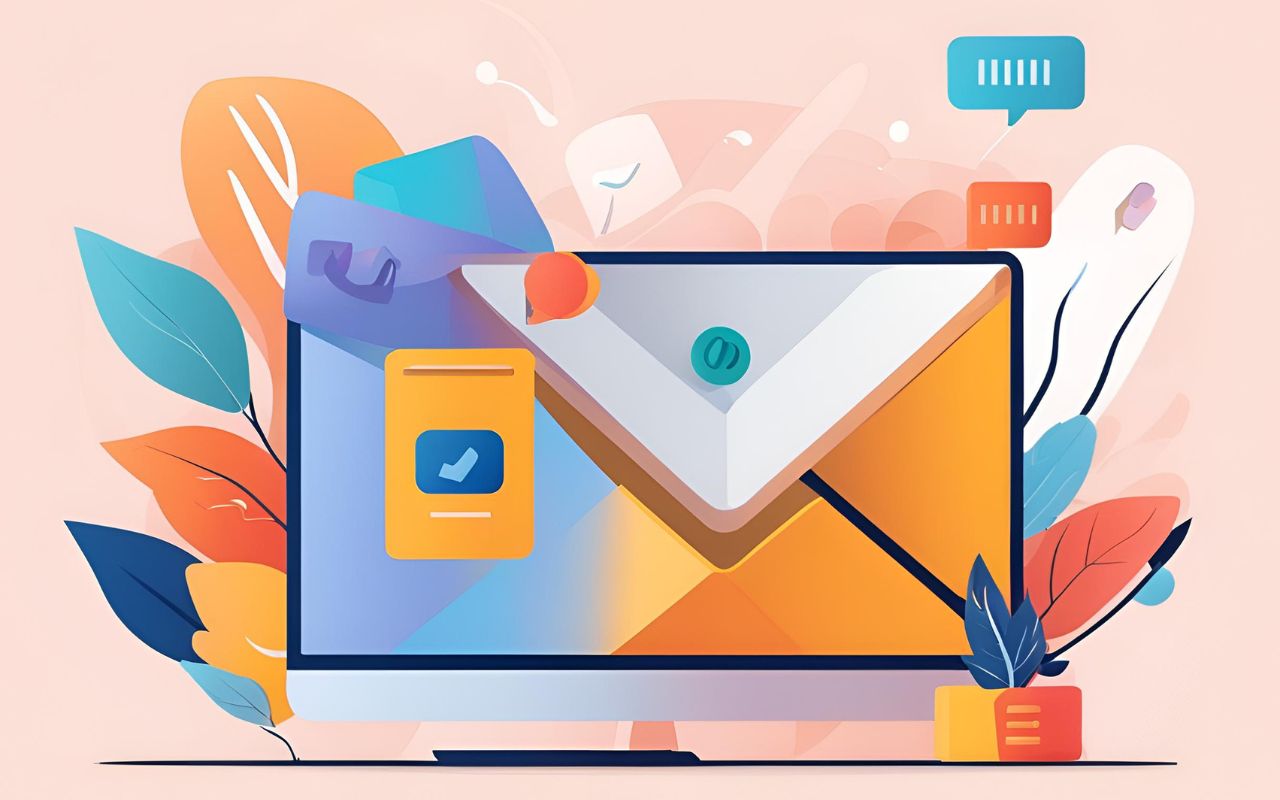Live streaming on YouTube has become an increasingly popular way to engage with audiences in real time, offering a dynamic platform to share content, interact with viewers, and grow your channel. Whether you’re a seasoned YouTuber or just starting, mastering live streaming can significantly boost your channel’s performance. In this article, we’ll explore 10 essential tips for live streaming on YouTube, helping you create engaging and high-quality broadcasts that captivate your audience.
Tips for Live Streaming on YouTube
1. Plan Your Live Stream Content
Define Your Goals
Before you start live streaming, it’s crucial to define your goals. Are you looking to increase subscriber count, promote a product, or simply engage with your audience? Having clear objectives will help you tailor your content to meet these goals.
Outline Your Content
Create an outline of your live stream content to ensure you stay on track and cover all necessary points. This can include a welcome message, main topics, Q&A sessions, and a closing statement. Planning your content helps maintain a smooth flow and keeps your audience engaged.
2. Choose the Right Equipment
Invest in Quality Gear
Using high-quality equipment can make a significant difference in the production value of your live stream. Invest in a good camera, microphone, and lighting setup to ensure clear video and audio quality. This enhances the viewer experience and makes your stream more professional.
Test Your Equipment
Before going live, test all your equipment to ensure everything is working correctly. Check your camera, microphone, and internet connection to avoid technical difficulties during the broadcast.
3. Optimize Your Streaming Setup
Set Up a Dedicated Space
Create a dedicated streaming space with good lighting and minimal background noise. Ensure your background is clean and free of distractions to keep the focus on you and your content.
Use Streaming Software
Utilize streaming software like OBS (Open Broadcaster Software) or Streamlabs to enhance your live stream with features like overlays, transitions, and screen sharing. These tools can improve the production quality of your stream and make it more engaging for viewers.
4. Promote Your Live Stream
Announce in Advance
Promote your live stream in advance to build anticipation and ensure a larger audience. Announce the date and time on your social media channels, YouTube community tab, and email newsletter.
Create a Countdown
Consider creating a countdown timer leading up to your live stream. This creates excitement and reminds your audience of the upcoming event, increasing the likelihood of them tuning in.
5. Engage with Your Audience
Interact in Real Time
Engage with your audience by responding to comments and questions in real time. Acknowledge viewers by name and address their questions to make them feel valued and part of the community.
Use Polls and Q&A
Incorporate polls and Q&A sessions to increase interaction and gather feedback from your viewers. This keeps the audience engaged and encourages them to participate actively in the live stream.
6. Monitor Your Analytics
Track Performance
After your live stream, review the analytics to understand how your stream performed. Track metrics such as viewer count, watch time, and engagement to identify areas for improvement.
Adjust Future Streams
Use the insights gained from your analytics to make adjustments for future live streams. This can include changing the format, content, or interaction methods to better meet your audience’s preferences.
7. Maintain Consistency
Stream Regularly
Consistency is key to building a loyal audience. Schedule regular live streams and stick to the schedule to keep your viewers coming back. Whether it’s weekly or monthly, regular streaming helps establish a routine and grow your audience.
Create a Content Calendar
Plan your live streams in advance by creating a content calendar. This helps you stay organized and ensures you have a steady flow of content to keep your audience engaged.
8. Improve Your On-Camera Presence
Practice Makes Perfect
Practice speaking on camera to improve your on-camera presence. Watch your previous streams and identify areas where you can improve, such as speaking clearly, maintaining eye contact, and using expressive body language.
Be Authentic
Be yourself and let your personality shine through. Authenticity resonates with viewers and helps build a genuine connection with your audience.
9. Leverage YouTube Features
Use YouTube Cards and End Screens
Incorporate YouTube cards and end screens in your live streams to promote other videos, playlists, or external links. This keeps viewers on your channel longer and encourages them to explore more of your content.
Enable Live Chat Moderation
Moderate your live chat to ensure a positive and respectful environment. Use moderators or enable automated moderation tools to filter out inappropriate comments and maintain a friendly atmosphere.
10. Repurpose Your Live Streams
Create Highlight Reels
After your live stream, create highlight reels or shorter clips to share on your channel. This helps you reach a wider audience and provides additional content for those who missed the live stream.
Share on Social Media
Promote your live stream recordings on social media platforms to drive more traffic to your channel. Share snippets, key moments, and highlights to attract viewers and encourage them to watch the full stream.
Conclusion
Live streaming on YouTube offers a powerful way to connect with your audience, share content in real time, and grow your channel. By following these 10 essential tips, you can enhance your live streaming experience, increase viewer engagement, and create high-quality broadcasts that resonate with your audience. Start implementing these strategies today and watch your YouTube live streams thrive.
Learn more: